Organize your Podcasts with Pocket Casts
3 min. read
Published on
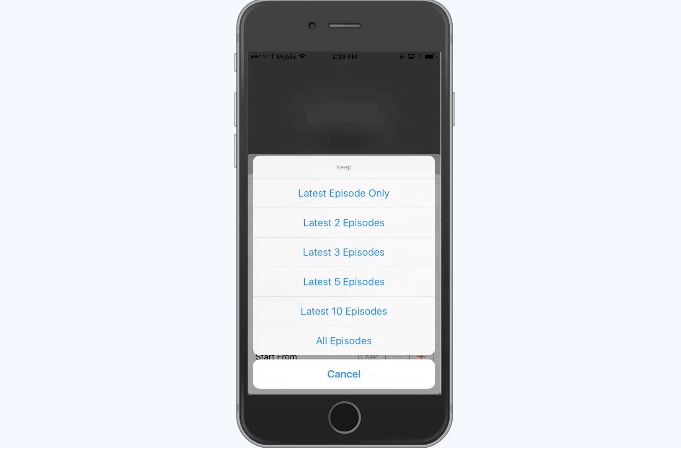
Podcasts are indeed an amazing form of entertainment, but keeping track of episodes that you like, ditching those you’re not interested in and organizing things isn’t as easy as it might first seem. Pocket Casts is my solution when it comes to getting a little help organizing your podcasts, so let me tell you more about this interesting app.
Pocket Casts is available for Android ($3.99) and it is considered one of the best choices of the moment (not that I’d see that changing any time soon). Thanks to that Material design that you know so well, the truth is that your podcasts have never looked so beautiful which all those colors changes that manage to complement podcast artwork. Speaking of that, you can also choose between dark and light display themes and you get a variety of options to manage your storage.
This practically means you can set podcasts to download or directly stream them. Beyond that, you can also set Pocket Casts to automatically delete some of the old podcasts that you are not interested about any longer, only download certain recent episodes, or skip downloading some podcasts altogether.
In order to easily control the storage usage for an individual podcast, tap any podcast title in Pocket Casts, then the three dots icon in the right corner, then tap Podcast Settings. While here, feel free to change storage behavior for this podcast. Select to stream or download new episodes by default or set how many episodes Pocket Casts keeps around by tapping the Auto Cleanup button. You can also set it to hold the newest episode, the last two, the last three, and more, so in other words, Pocket Casts deletes old episodes and makes sure that you always get the best.
Even more, my advice is to also enable Delete Episodes After Playing so Pocket Casts deletes everything as you listen. And you can even can set up all of these options on a universal level under Settings > Storage & Data Use.
While you’re in the podcast setting screen, it’s also worth setting up the Start From time. If you listen to podcasts with long intros, you can set Pocket Casts to skip the intro at a set interval of time. This is a little different from a podcast to another, but once you settle on a time, enter it on the Start From form and you’ll get things right.
I must also tell you that Pocket Casts uses the same “Up Next” queuing system that you might have also seen on Spotify. Your Up Next queue is the default playlist and it’s useful for eclectic shows where you skip some episodes and it is incredibly easy to add an episode to the queue:
- You may long press the episode title from the new releases screen and choose the options that says “Add to Up Next”;
- From the episode list screen, you can swipe left on the bottom “currently playing” overlay, and you’ll see the option to bulk select episodes to add to your queue;
- Even more, you can just tap the playlist icon from an individual episode page.
You can always access and reorder you queue by tapping the currently playing episode then swiping left. And no less important Pocket Casts comes with three episode-specific settings that can improve your general listening experience: playback speed, trim silence, and volume boost. Make the adjustments that you need and you will end up feeling like home!
Grab the app from here.










User forum
0 messages