How to Install Viper4Android on Android Nougat
4 min. read
Published on
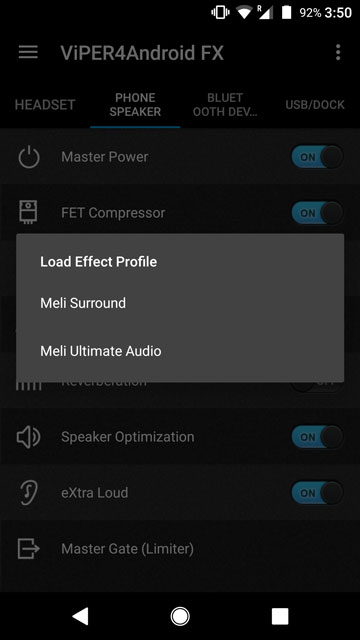
One of the most popular Audio modification tools for Android users is none other than ViPER4Android. Let me remind you the fact that ViPER4Android is the very source of all sound MODs available for Android devices. And it’s not device specific. You can install ViPER4Android on any Android device and this turns into your chance to enjoy a rich music experience on your device without spending a single penny on any sound component hardware upgrades. You can even install it on Android Nougat and here I am to show you how to easily do it.
I bet that you are aware of the fact that it has been making audio clearer on millions of Android devices and yet, truth is that ever since Android 5.0 Lollipop was released, getting ViPER4Android to work on music played on Android devices has been a challenge for the users. The change of SELinux policy from permissive to enforcing did not work in favor of ViPER4Android, yet installing Viper4Android on Android Nougat is no issue now.
After months of a complete lack of activity, the V4A developer zhuhang has surprised us all with the official 2.5.0.5 update. While the update mainly aims to enable users to install ViPER4Android on Nougat 7.x, it also brings new features such as new App icon, package name, and UI, added cross-channel (“quad channel”) convolver support, a new FET compressor (new compressor / limiter simulating operation of FET circuits), as well as support for custom settings storage path, along with the usual bug fixes.
Installing V4A is pretty simple if you meet the following requirements:
- The procedure can only be applied on a rooted device with TWRP installed. You can search for your device specific rooting guide here and TWRP guides here in case of needing more help;
- Don’t hesitate to take a Nandroid backup of your current ROM before proceeding, just to be on the safe side this time too;
- Properly charge your device for being able to face the challenges that come along with the below procedure.
How to Install Viper4Android on Android Nougat:
- Install a root file manager such as the popular ES File Explorer. For that, take ES File Explorer;
- V4A also needs busybox installed on your device. If it came pre-installed on your custom ROM, it’s perfect; if not, then take it from here and run it;
- Download Viper4Android 2.5.0.5 from here;
- Extract the downloaded zip. There you will find two apks: ViPER4Android_FX_v2505_A4.x-A7.x.apk and ViPER4Android_FX_v2505_A7.x_Nougat_IO_test_fix.apk. Note that you only need the ViPER4Android_FX_v2505_A7.x_Nougat_IO_test_fix.apk file;
- If you have downloaded it to your PC, feel free to transfer the apk to your phone’s storage by using the USB cord;
- Before we head to the installation, open the root file explorer and grant it root permissions when prompted;
- Go to the root/system storage and go to “/vendor/etc”. you will find a file named “audio_effects.conf”;
- You must rename it to “audio_effects.conf.bak“;
- Open root file manage and go to the location where the apk is present;
- Copy the “ViPER4Android_FX_v2505_A7.x_Nougat_IO_test_fix.apk” file and move it to /system/priv-app;
- Up next, long-press the file, tap on the 3-dot overflow button;
- Choose Properties. Go to the ATTRIBUTES tab, set its permission to -rw-r–r–, and select Apply;
- Reboot your handset;
- Return to the app drawer and run the ViPER4Android FX app;
- When you are asked for storage permissions, make sure to grant them;
- You’ll get a notification to install V4A driver, so select Yes;
- You will also need to allow Superuser permissions to the app;
- When the installation is successful, you will get a message. Tap OK;
- You must now reboot your device once again to save all the changes!
That’s all. You are now ready to enjoy ViPER4Android music MOD on your Android device running on Nougat.










User forum
0 messages