How to Enable VoLTE on LeEco Le Max 2
3 min. read
Published on
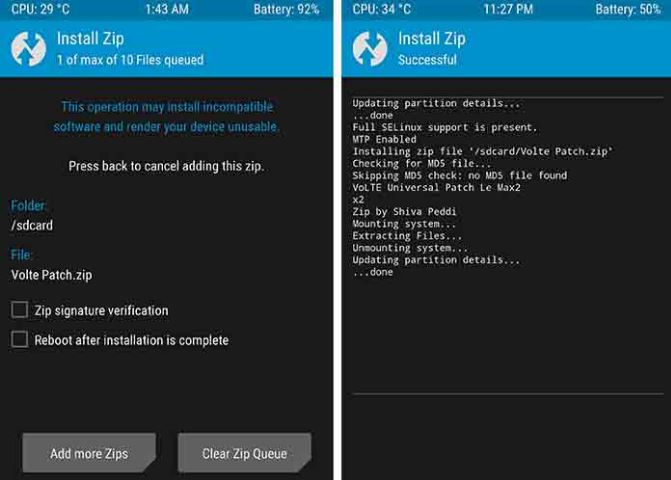
Voice-over LTE is the new age communication protocol that serves call over the LTE network. Let me tell you the fact that you can now enjoy this feature on your LeEco Le Max 2 in order to get three times more data and voice capacity, when compared to 3G, and almost twice that number in case of 2G, an improved battery life, since your device wouldn’t need to switch between calls and data, as well as lower call latency, so the calls will connect faster than ever before. Do you want to learn how to enable VoLTE on LeEco Le Max 2? Then, keep on reading and this is exactly what you are going to get!
Even if the handset supports LTE out-of-the-box, there has been no official statement from the manufacturer about VoLTE. However, despite of that, shivatejapeddi, a popular developer and a member of XDA community made this possible since he’s the one who had provided the patch to enable the VoLTE function for LeEco Le Max 2.
For enabling this feature, you must get root access on your phone with TWRP installed. This patch has been prepared exclusively for Le Max 2 and would work perfectly on AOKP ROM. And under no circumstances try to use it on any other device as you will face the risk of bricking your device.
No less important, don’t forget to check your device’s battery life. If it turns of in the middle of the operation, the risks are higher than you might imagine and chances are not to be able to recover it back on your own.
How to Enable VoLTE on LeEco Le Max 2:
- First of all, download the VoLTE patch from here and save the file in your device;
- After saving it, boot your device into recovery mode by pressing and holding “Volume up + Power” buttons at the same time for a few seconds;
- In the TWRP mode, create a Nandroid backup to save your files from getting lost in case anything goes wrong;
- Go back to the TWRP main screen;
- While being there, tap on Install;
- Browse the storage and select the Volte Patch.zip file and confirm the flashing procedure;
- Once it has been flashed, tap on Reboot system.
That was all! You are ready to enjoy VoLTe functionality on your phone.
According to the current users on XDA, these networks have been confirmed to work perfectly: Reliance JIO, India; T-Mobile, USA; Orange, Romania and I am sure that more will be added to the list.
Don’t forget to share this on your social profiles to let others know what they can do on their LeEco handset.










User forum
0 messages