Enjoy Galaxy S8's Rounded Display Corners on Any Android Handset
3 min. read
Published on
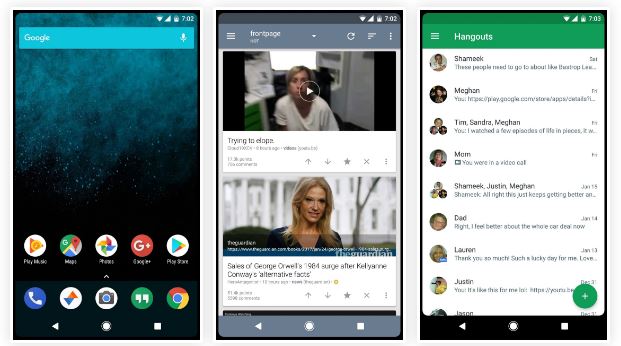
There are plenty of exciting devices to talk about these days and Galaxy S8 is arguably the most exciting of them all. What better option that this one in case of tasting the sweetness of Samsung and Android? However, if this isn’t your plan (at least not for now), let me tell you that I have something else for you: let me show you how easy is to enjoy Galaxy S8’s Rounded Display Corners on any Android handset.
Xiaomi’s smartphones, as well as any phone running Xiaomi’s MIUI ROM, usually come a subtle feature that makes the interface look all the more refined. I am talking about these precise rounded display corners. But now, other manufacturers are trying to get us these corners too and you see that Samsung is not an exception.
To have this on your Android smartphone, you can use the app dubbed “Cornerfly”. The app is available in a free version on the Play Store at the moment. Once you have installed it, the story is as simple as it can be: you just have to launch it, give it the permissions it requires and you will see rounded corners on your handset. It’s a piece of cake, don’t you think?
Therefore, here’s the detailed guide on how to get these Rounded Display Corners:
Enjoy Galaxy S8’s Rounded Display Corners on Any Android Handset:
- To get started, you must go to the Google Play Store and install Cornerfly. This is the app that can round off the corners of your screen, just as you want them to be;
- Open Cornerfly;
- At that point, you’ll be asked to grant a pair of additional permissions. Make sure to enable the switch next to “System overlay” on this screen;
- Up next, you need to tap the “Accessibility service” entry;
- From here, just select Cornerfly from the list;
- Enable the switch at the top of the screen, and tap OK on the popup;
- When you’re done there, tap your back button twice to head back to the app, then press the check mark to finish initial setup;
- Once you grant permissions, the app should start working without any further customization (however, note the fact that it does offer some basic customizations in the free version). You will notice rounded display corners on your device;
- Let me be clear about the fact that the app is ad-supported and some options such as the ability to resize corners is only available with the Pro version. The Pro version, available via an in-app purchase $0.99 makes exactly what you might be expecting it to do: it adds more features and it also removes ads.
You should also know that Cornerfly does have certain problems. For example, when I enabled navigation bar in my device and went back to the homescreen, the results were disappointing. And on my device’s home screen (with Nova Launcher), the rounded corners were applied above the navigation bar. However, I want you to know that a persistent notification from Cornerfly is available to help you out.










User forum
0 messages