Learn to Remap Bixby Button on Samsung Galaxy S8 with Bixby Button Remapper
2 min. read
Published on
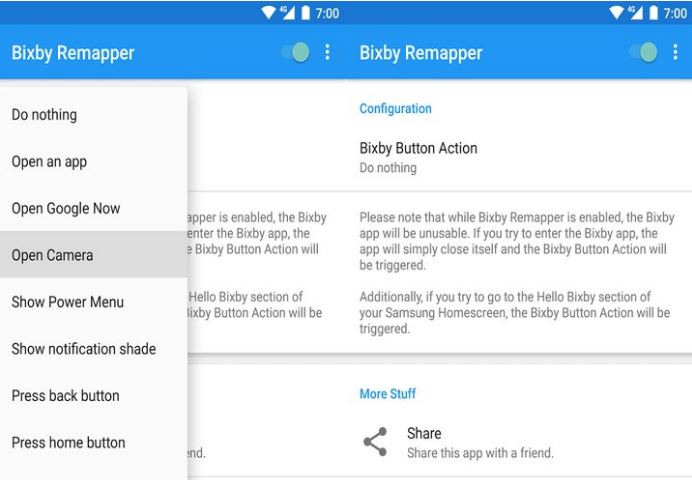
Galaxy S8 has been praised, but the truth is that there is one feature that hasn’t received many compliments in the past few days: I am talking about Bixby, Samsung’s answer to Google Assistant. This is indeed a disappointment for users who realized that this button could be made to launch any other app as well. Samsung jumped in with a quick update patch to prevent users from remapping the button, but it might be too late for that.
Here I am to encourage you to remap Bixby Button on Samsung Galaxy S8 with the help of an app known as Bixby Button Remapper. After all, you have seen that Bixby remapping apps appear from nowhere and people are so anxious to do something useful with that button they’ll be capable to try them all.
You don’t have to do that since Bixby Button Remapper is the perfect choice. This allows you to remap the Bixby Button on the Galaxy S8 to something other than Bixby! Unlike some other Bixby Button Remapping apps, this one doesn’t actually monitor keypresses, but it actually detects when the Hello Bixby app is on screen and instantly kills it and triggers whatever action you set within the app instead.
And there are other options that you should know about from the start: I am referring to the ability to simulate navigation keys presses – back, home, recents – toggle flashlight, not to mention that it lets you launch any app of your choice. However, I must warn you about the fact that Bixby Home panel still pops up when you hit the button. Even this is not nice, it just closes after a fraction of a second, then your chosen action is triggered.
And even if you might not like the sound of it, this app is still experimental, so send the developers an email at [email protected] if you experience any problem.
Grab Bixby Button Remapper and enjoy what the app has to offer.










User forum
0 messages