Turn Off Icon Notification Badges on Galaxy S8+ with Package Disabler Pro
2 min. read
Published on
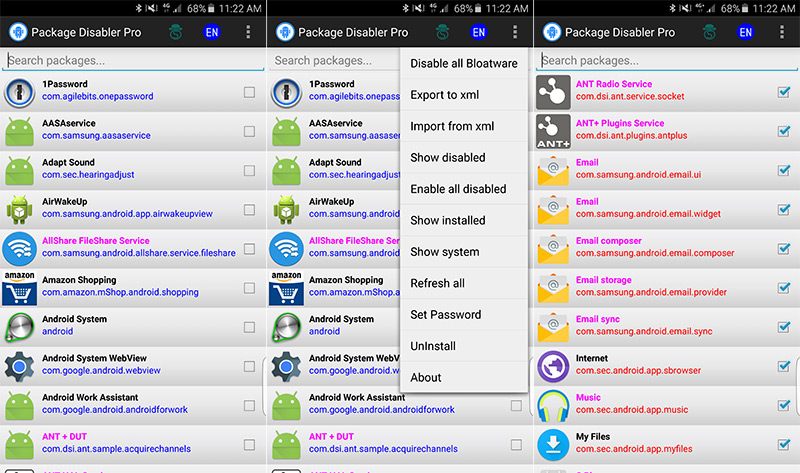
On your iPhone, apps display number of unread notifications on the app icon – on top right corner. I personally hate it, yet Samsung has once introduced this feature in its Galaxy devices and you can find it there, on your new S8+ too. There is something that you can do to fix this problem. I am talking about using an app known as Package Disabler Pro which lets you turn off Icon Notification Badges on Galaxy S8+.
This app has a price tag of $1.49, so no, it won’t empty your pockets, yet it will bring you joy and comfort. Certain messaging and social media applications provide red badges on their home screen icons that indicate the number of notifications you’ve receive, while other don’t, so you are not really informed, but quite the opposite – you simply end up being confused.
I don’t like to see the notification badges on some of the apps that I don’t want to use, while others that I love are not functional. If you feel the same, take action and stop being irritated by something so silly and simple to control.
How to Turn Off Icon Notification Badges on Galaxy S8+ with Package Disabler Pro:
- Download Package Disabler Pro (PDP) (Samsung) from Google Play Store. The app is priced at $ 1.49 at the moment and you can access it via this direct link;
- First of all, you need to clear all the icon badges, so open all notifications. Yes, that’s kind of a torture, but who says that you are supposed to actually read all of them?;
- Play by the book and don’t forget any unopened message as this could compromise the entire procedure;
- Then, open the Package Disabler Pro app;
- It’s time to enable device administration by typing in your password in text field and then tap on ‘Enable Admin’;
- Now, just tap on ‘Activate’ on the next screen right at the bottom of it;
- While scrolling down locate Badge Provider and check the box right next to it.
That was all! Are things any better?










User forum
0 messages