Get your hands on Android O Developer Preview 2 Emoji (Magisk Module)
2 min. read
Published on
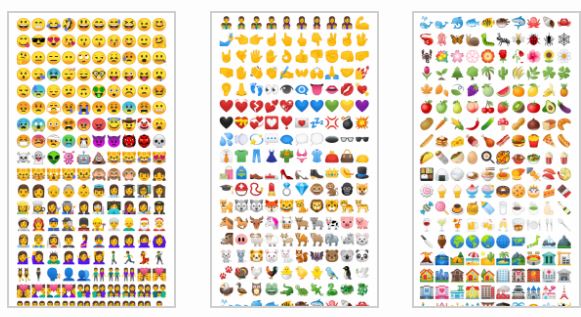
Everyone is talking about the new Android O Developer Preview 2 Emoji, so I know what you must be thinking of. Are you eager to get your hands on the new, more round emojis? I must tell you that nearly every single emoticon has been redesigned and even better, Android O now supports the entire catalogue of emojis in the Emoji 5.0 Unicode standard.
If you have a Pixel, Pixel XL, Nexus 6P or a Nexus 5X you can get them right now. But if you don’t have any of those devices, you’ll have the chance of installing the Android O emoji. Therefore, if you own an Android device running on Android Lollipop and above versions, then they shouldn’t be out of your league. Anyway, you must root your device with Magisk for this to be possible.
This mod file shared here will replace the current emoji’s on your Android device with the new ones announced with the Android O Developer Preview 2. Without Magisk, you can’t install the Android 8.0 Oreo Emoji/Emoticons/Smileys on any Android phone, so get ready.
Preparatory steps:
- You need to install Magisk v11.6 or even a higher version; like that, Android O Developer Preview 2 Emoji will work systemlessly, without modifying the system partition of your device;
- Take a proper backup of your data;
- Properly charge your smartphone.
How to Get Android O Developer Preview 2 Emoji (Magisk Module):
- Take the Magisk Module;
- Copy the file to your phone memory;
- Then, you need to open the Magisk Manager app;
- Go to ‘Modules’ section and tap the ‘+’ button;
- Select the downloaded zip file that you copied in the first step;
- Once the installation is complete, just reboot your system and you’ll now have a more round set of emoticons on your device.
Done!
What do you think of the new emoji? Leave your thoughts in the comments area from below. And if Magisk Module doesn’t tempt you and Magisk 11.6 or higher is not an option, then there is also a second procedure that you should know about.
This one requires Custom Recovery as it replaces the system font inside your device, but it isn’t at all complicated: Learn to Install Android O Emoji on your Android 5.0+ Device (Flashable Zip Version)










User forum
0 messages