How to Soft Reset your Galaxy S8 Smartphone
2 min. read
Published on
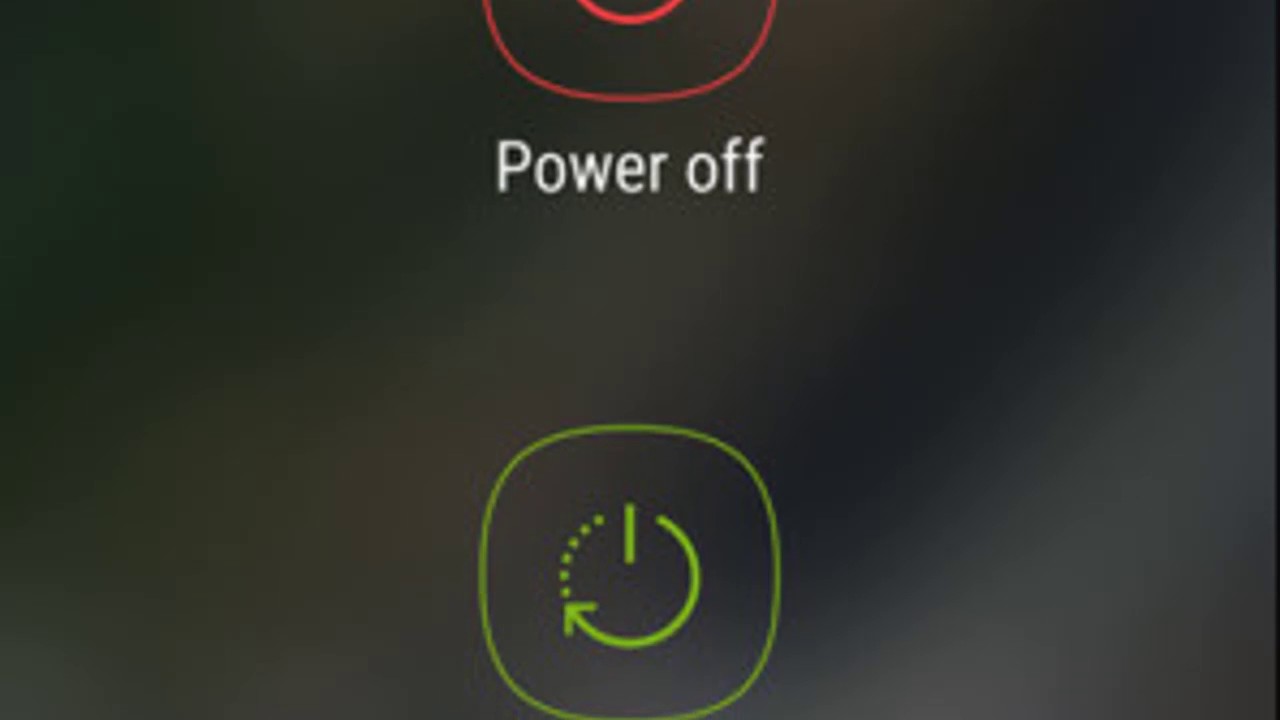
The Samsung Galaxy S8 has a fantastic quality and a great built design, also coming with some amazing features from previous models such as water and dust resistance and expandable storage. But, with great current smartphones, eventual problems also arise and yours is no exception.
Well, you already know that there are times when the Galaxy S8 might freeze due to a bad app, or maybe something in the software is causing your smartphone to act crazy. Whatever the case, your smartphone could get bogged down, and in those cases you won’t be able to use the home button or any other keys to get back to work, so it’s time to soft reset it.
In most cases, this is the quickest method to fix your problem and here I am to guide you all the way. As you know, the smartphone that you own has a non-removable battery. Therefore, this procedure can be used to simulate a “battery pull” when the handset refuses to act properly.
Simply hold down the power button on the right side of the device, and you’ll be given the options to power off, restart, or enable Emergency mode. It’s clear that you have to tap Restart. Tap it twice to confirm your choice, if necessary and your Galaxy S8 will now restart.
However, if your Galaxy S8 isn’t responding at all when doing these, then you must hold the power button down for 10 seconds or more. Eventually, the Galaxy S8 will react and you will gain access your apps once the phone comes back on.
If your device is having bigger problems than these one and you just can’t seem to fix, you may need to perform a hard reset. I know that the idea of such an operation scares some of you, yet things should not be at all this way. This will revert your Galaxy S8 back to factory settings and erase everything on your phone, so make sure all your data is backed up before performing this reset. If you’d still like to perform a hard reset, then a detailed guide is waiting for you.










User forum
0 messages