Use WiFi Key Recovery to See Passwords for Wi-Fi Networks you've connected Your Android Device to
2 min. read
Published on
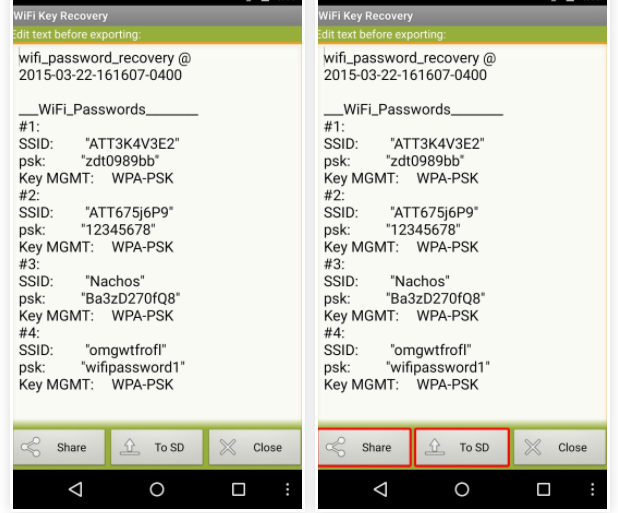
Have you ever gone to a friend’s house and wanted to know the Wi-Fi password? Well, a secure password is a must and this means using uppercase and lowercase letters, numbers, and symbols that can create confusion.
Developer Alexandros Schillings decided to find a solution to this with an app that allows you to view every Wi-Fi password that you’ve ever saved on your Android device. You should know from the start that you need to have connected to the network in the past.
The only possible issue is that the app requires root access, but should this really stop you? And the truth is that there is no way to make an application to show WiFi passwords without requiring root, as long as it has to read a file that is in an inaccessible location without administrator privileges
Use WiFi Key Recovery to See Passwords for Wi-Fi Networks you’ve connected Your Android Device to:
- First of all, you need to take the app from here;
- The app will ask for Superuser access, so tap “Grant” on the popup;
- At that point, you’ll be taken to a list containing all of the Wi-Fi networks that you’ve ever connected to, where each entry shows a password in the “psk” field;
- In case of using your Android device for a long time, I am sure that you have connected to many different Wi-Fi networks, so the list is probably quite long up to this point. If that’s the case, you can search for a particular Wi-Fi network by using the “SSID Quicksearch” field;
- If you need to share one of these passwords with another device, simply tap any entry in the list, then a small menu will pop up. This allows you to use Android’s built-in sharing system to send either just the password, or the entire entry.








User forum
0 messages