How to manage your shows with TV Series
2 min. read
Published on
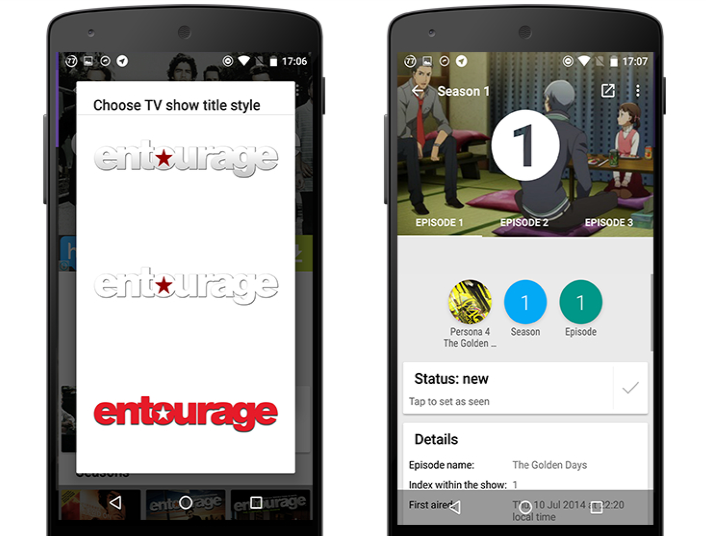
To tell you the truth, there are quite a number of shows I follow on a regular basis. Most of the times I keep a good track of the precise time when each of my favorite seasons is going to air, yet there are also exceptions. Forgetting is normal and I know that this isn’t only happening to me. Let me show you how easy is to manage your shows with TV Series and you will never miss something important ever again.
TV Series by FEMA gives you the chance to customise every aspect of the app interface. I am talking about plenty of amazing themes and widget options available, you can get notifications, information about episodes, and have the opportunity to enjoy strong social features, so who wouldn’t be impressed by all these?
To be more precise, I want you to know about a long list of features among I can mention: Check – one touch is enough to keep an eye on new episodes, extras and additional information; Find – TV Series lets you to manage each of the thousands of television shows available on thetvdb.com; Cloud – feel free to create your own FEMA account where the app will store your data, not to mention that if you have multiple devices, they’ll be synced; Details – just to be clear, all shows come with plots for each episode, with trailers and detailed info about actors, writers, directors and not only; Explore – don’t hesitate to browse through trending and featured shows, and find new series suggested by the app; Lists – this feature lets you create lists about the TV shows you like the most.
As for the social features part that I have told you about from the start, it seems that you can enjoy a special feature known as Social which encourages you to rate and comment each episode or show. You can also share an episode through Facebook, Twitter, Google+ and so on. And all these are completed by a beautiful and interactive interface that makes using this TV Series by FEMA app as simple as it can get.
Take TV Series from this Google Play link and install it into your Android handset. The app can be downloaded for free and you can start using it without creating an account.










User forum
0 messages