Download Battery Charge Limit on Galaxy S8 Smartphone
2 min. read
Published on
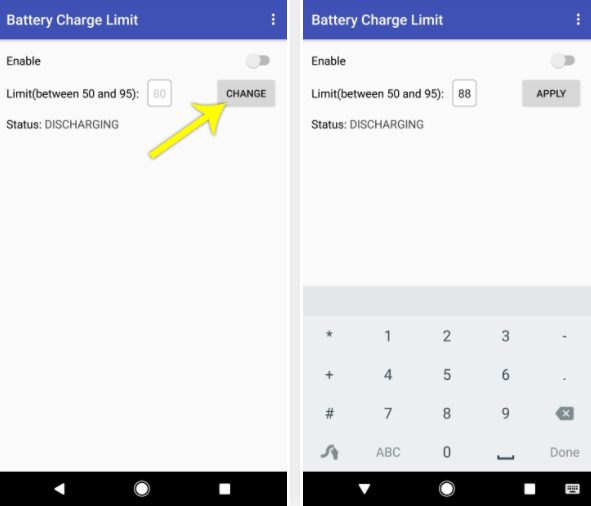
Sometimes an app that allows you to sacrifice capacity for longevity is a must especially for a device such as yours. I don’t say that your Galaxy S8 is not amazing, yet you know that its battery life isn’t, so the sooner you accept that, the better. What can you do about that?
Well, harsha1397 created a root app that lets you choose your own charging limit. It’s not compatible with every device, but it works on your Samsung smartphone, so it is up to you to set a percentage and then, your phone will automatically stop charging once it hits that threshold. After all, a 100% charge slowly kills the battery and this is not what you want for your S8 device.
Keep though in mind that rooting is not optional and you also have to enable Unknown sources for the below procedure to work.
Read this guide: How to Root Samsung Galaxy S8 (Snapdragon Variant)
You may also: Easily Root your Galaxy S8 SM-G950W with CF-Auto-Root
Download Battery Charge Limit on Galaxy S8 Smartphone:
- First of all, take Battery Charge Limit (.apk);
- Open the app;
- Up next, tap the Change button next to the Limit entry;
- From here, type in a percentage between 50 and 95 (this is when your battery will stop charging);
- Then, don’t forget to press the Apply button;
- You must toggle the Enable switch at the top of the screen;
- At that point, Battery Charge Limit will ask for Superuser access, so tap Grant on the popup.
And I know what you must be thinking of: another app that drains your battery juice, but keep in mind that this one should only be running while the phone is plugged in, so it won’t affect the battery life in any way. Once your battery hits the desired threshold, charging will immediately stop.
If you leave the Galaxy S8 phone on charging and forget about it for days, Battery Charge Limit will also make sure it doesn’t charge at all once the threshold has been reached. So over time, the battery percentage might begin to fall down. Once it reaches 3%, the app will allow charging temporarily so the smartphone doesn’t shut down due to low battery.










User forum
0 messages