My Device plays all that you must Know about an Android Device
2 min. read
Published on
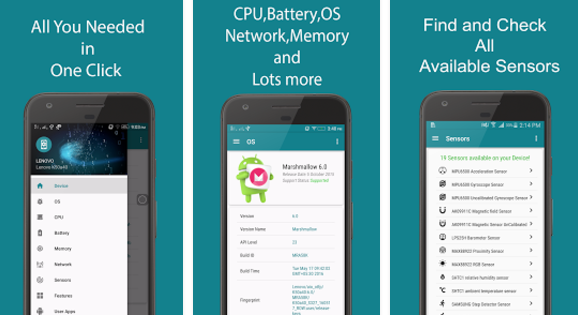
My Device comes as an app for Google’s Android operating system that displays all that you must know about an Android device in its interface. I am aware of the fact that you already know the Android version of their device, the brand and model name, the RAM it comes with, as well as specs about your battery, but there are other hardware features that you might not be so familiar with even if you should.
That’s where system information applications like My Device step in as they can give you all the details of your Android device. This is actually your our one-stop place for all essential details about your phone and you will immediately see why I am saying that.
First of all, the app displays core information like the device manufacturer, brand, model, and screen resolution – a confirmation of all these never hurts, you know. Up next, a tap on the menu icon lists the various options:
- Well, a single tap on features for instance displays the device’s core features, so you will discover if it supports Bluetooth, NFC, low-latency audio, GSM, or WiFi Sensors;
- Camera reveals Camera detail Specifications such as Megapixels, Aspect Ratio, White Balance, Scene Mode, ISO, HDR and more;
- A single tap on Sensors lists all supported sensors and detailed information about each that includes Sensor Name, Int Type, vendor, power and so on;
- User Apps & System Apps also reveals info on User Apps and System Apps, Package names and more;
- A tap on Hardware information provides relevant info about the CPU, memory, network and battery us supported as well;
- Battery lists its capabilities and health status; CPU detailed information such as the CPU model and cores, actual RAM and supported features of the processor.
With these being said, I can only add that My Device is waiting for you on Google Play.
Also learn how to Identify Your Android Device’s DPI and CPU Architecture with the help of an app known as ‘Display Info’.










User forum
0 messages