How to Use TuneIn Radio on Android
2 min. read
Published on
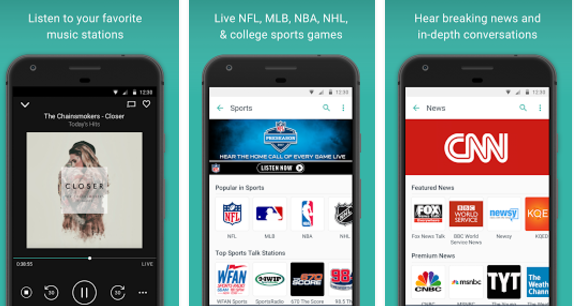
There are so many different ways to listen to music these days. You can stream your favorite songs, you can watch music videos, or even enjoy one of the best radio apps for Android. There are plenty of well-known such apps, yet TuneIn Radio is one of the most popular choices of the moment and here I am to tell you more about how to use it on Android.
In fact, it is more than a simple radio app. Well, this is not just a music station that eventually only plays stuff that you like, but you also have the possibility to listen to news broadcasts, podcasts, sports news, as well as audio-books. There is something for everyone as long as the news channels include the popular CNN, MSNBC, and FOX News while MLB, NFL, and ESPN Radio are the best examples of sports ones.
The best-selling audiobooks that you have in mind such as Game of Thrones, Into the Water, Option B and not only are included too, just as some amazing local stations such as Seattle’s KEXP, Chicago’s WTMX, LA’s KCRW and not only. And what I like is that it is up to you to browse through the massive catalog of the app, or search for something particular yourself.
And I know how things work these days, therefore I am sure that the Car Mode that changes the interface of the app to a suitable one while driving has no chance to remain unused.
And if you always want the best, then don’t hesitate to upgrade to TuneIn Premium and enjoy access to every live NFL, MLB, NBA & NHL game, unlimited audiobooks, access to over 600 commercial-free music stations, as well as an overall ad-free experience. This subscription model is available for both monthly and annual payments with a free 7-day and 30-day trial respectively.
What are your thoughts on this app? Be honest with yourself and don’t hesitate to let us know in the comments below!
Take TuneIn Radio from here.










User forum
0 messages