How to Use Xodo PDF Reader & Editor on Android
2 min. read
Published on
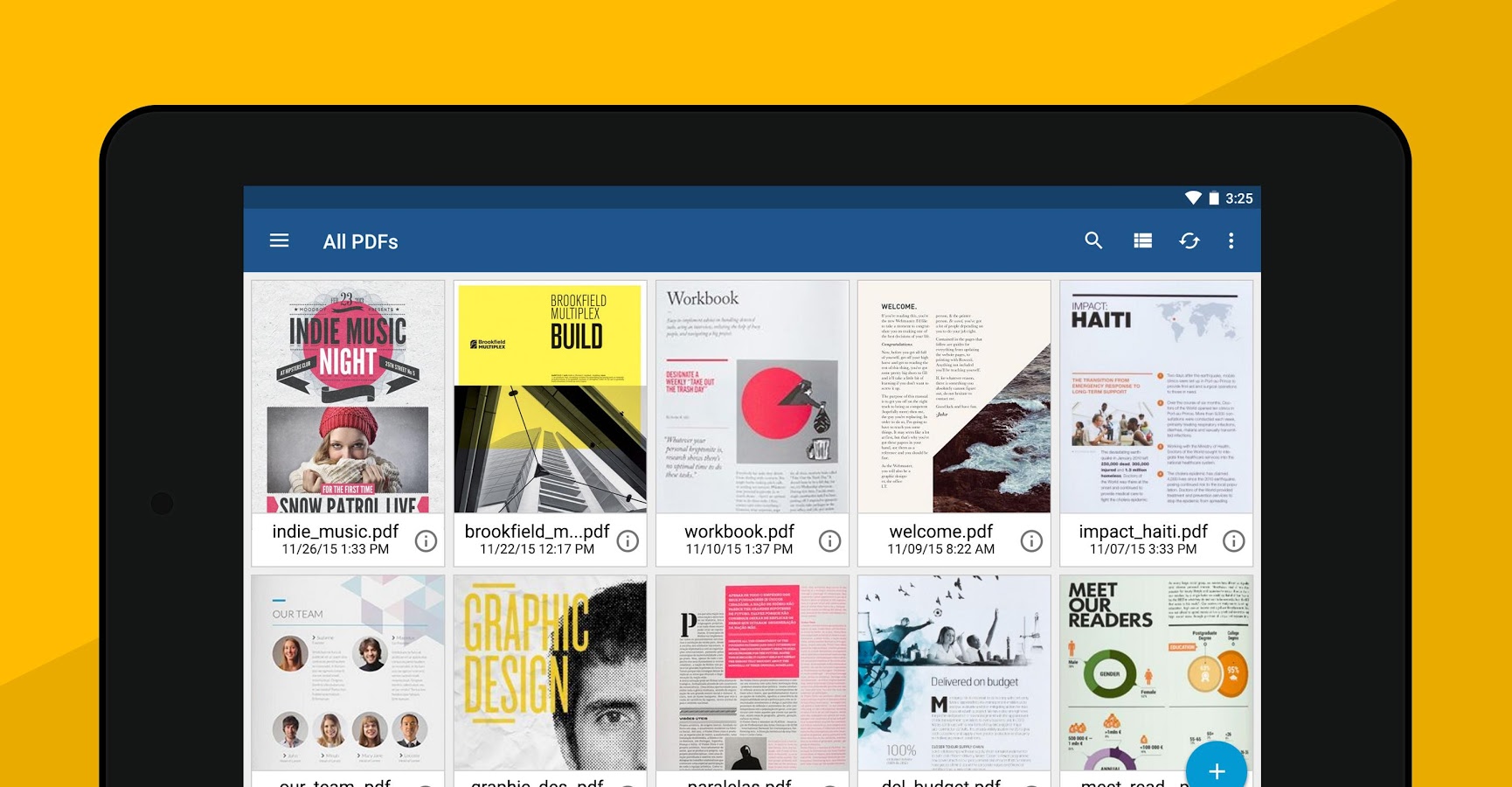
In case of looking for an all-in-one PDF reader and PDF editor, then this guide on how to Use Xodo PDF Reader & Editor on Android is perfect for you. Xodo PDF Reader & Editor provides a reliable PDF reading engine, so you can easily read, annotate, sign, and share PDFs and fill in PDF forms, as well as open .docx/.pptx as PDFs and not only.
Xodo’s PDF viewer window is easy to use and highly configurable. It provides a tabbed interface that you will get used to in no time and I don’t know about you, but I have been really excited to discover the fact that the app includes features a special feature which lets you scan a page with the camera and saving it as PDF, not to mention the possibility of creating PDF files from image files.
The app also offers a special night mode for comfortable reading in dark. Printing documents is just a click away. And in the end, you get the chance to easily sync their files on Google Drive, OneDrive, and Dropbox directly through the app, so the lack of space will no longer be an issue (yes, I know how much this matters these days).
With these being said, Xodo PDF Reader & Editor is an incredibly fast PDF viewer which integrates a very powerful PDF annotator and it is fully compatible with Adobe Acrobat and other PDF viewers supporting standard PDF annotations. And besides the fact that the app that I am telling you about is free, I am sure that you will love to discover that the developers are inviting users to collaborate by submitting reviews, as well as new ideas. There is even a BETA testing program for upcoming versions of the app. Would you give it a try?
Grab Xodo PDF Reader & Editor from here and let me know if you also find it useful.










User forum
0 messages