Tweak Various Settings on your Android with KITANA
2 min. read
Published on
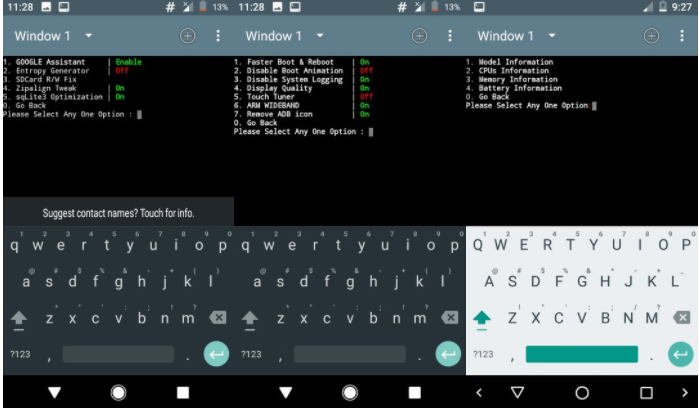
In case of not knowing, let me tell you that KITANA is a command line based mod developed by XDA senior member tanu548 (enter here to read more about it) capable of tweaking various settings on your Android. Have I made you at least a bit curious?
I am talking about performance, battery, I/O, disabling kernel panic which is ideal in order to avoid the annoying reboot if the kernel is buggy or unstable, in-call delay which reduces the call delay to received or end a call, along with liquid smooth UI with optimized touch pressure scale with a little impact on battery life, improved scroll, cpu optimization, kernel tuning and much more.
Take a closer look: How to Easily Install Android 8 Oreo
To use KITANA, you will need a command line tool such as Termux or Terminal Emulator, as well as a custom recovery and a rooted Android device. The bellow procedure is impossibly without all these, so don’t say that I have not warned you.
Detailed procedure:
- First of all, you must take the KITANA flashable zip: KITANA_22075417_V4.0.zip;
- Move the file to your device’s storage;
- After that, boot your device into recovery mode;
- Select Install in the TWRP main menu;
- Then, choose the KITANA flashable zip;
- Swipe at the bottom to flash it.
- Tap on the Reboot system button that appears at the bottom;
- Once Kitana is installed, launch Termux (or Terminal Emulator);
- Enter these commands, one by one to launch KITANA:
su
KITANA - Beyond this, you never have to type anything, but only the numbers corresponding to the option you wish to select. Keep in mind though that these settings can make or break your device so never change something that you don’t know about.
You might need to learn: How to Take Whatsapp Screenshot on your Android Device or to Play YouTube Videos with Screen Off on Android



User forum
0 messages