How to Get Google ARCore on any Android Device
2 min. read
Published on
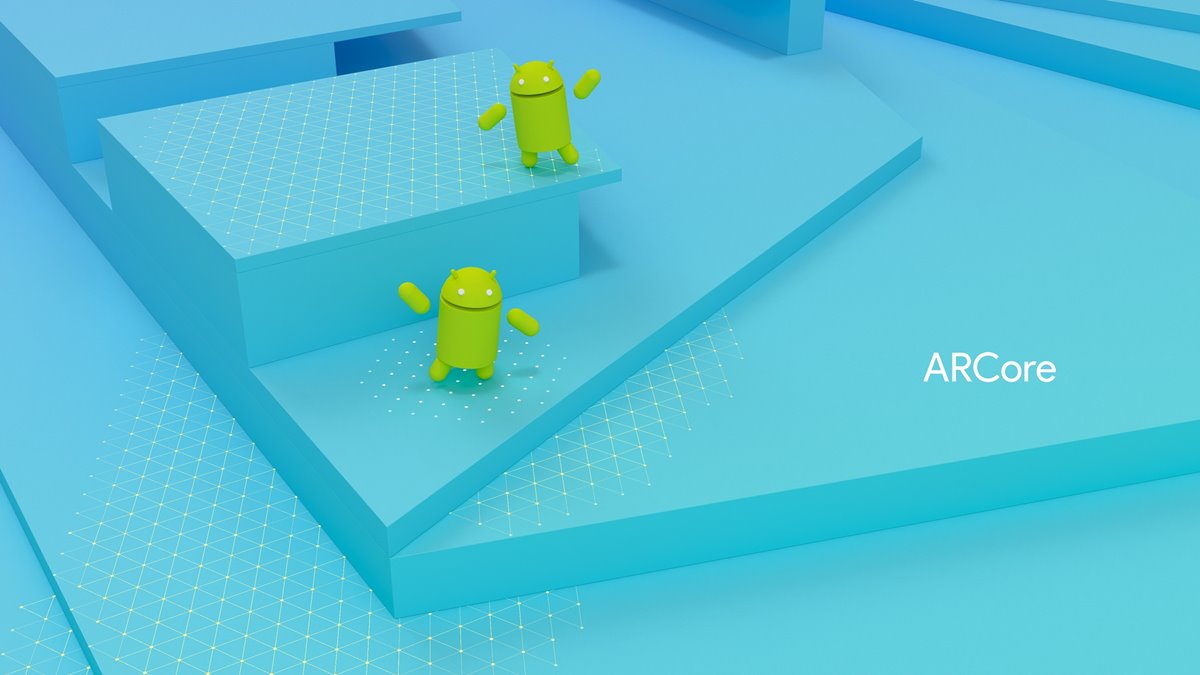
Google has just announced the Google ARCore project which brings the power of Augmented Reality to existing Android devices through software. The new project is built on the technologies Google developed while working on project Tango and we are thrilled about the fact that the company tries to bring that tech to 100 million Android devices without any additional hardware with the ARCore project.
The first ARCore preview is already available for download and it currently supports Google’s popular Pixel and Samsung’s Galaxy S8 devices running at least on Android 7.0 Nougat. However, don’t worry if you don’t have any of these handset models. It seems that with the help of Thomas Suarez (also known as “tomthecarrot”), a developer in the Android community, you can also run ARCore on unsupported devices.
This is possible by installing an ARCore Service APK which has been modified to work with non-compatible devices. I can tell you from the start the fact that Hello AR app is a clutter-free app that only has the camera interface, so you have no reason to worry about.
Therefore, while it’ll take time for Google to make things perfect and add support for more Android devices, things are already moving towards the right direction sooner than expected.
How to Get Google ARCore on any Android Device:
- Download the modded ARCore Service APK;
- Install it on your device;
- Up next, download and install the APK of Hello AR – an app based on ARCore;
- It’s time to launch the Hello AR app. When you open it, you will find if you point it toward a plain surface, it will recognize it, and then you can tap on the screen to add AR props;
- You will also notice that, once you add a prop, they will always appear at the same location and whether you move the camera or not, they will stay there until you re-open the app.
Is everything clear about the procedure? Keep in mind that the comments area is waiting for you if you need any help!










User forum
0 messages