Set Up Multiple User Accounts on Android
2 min. read
Published on
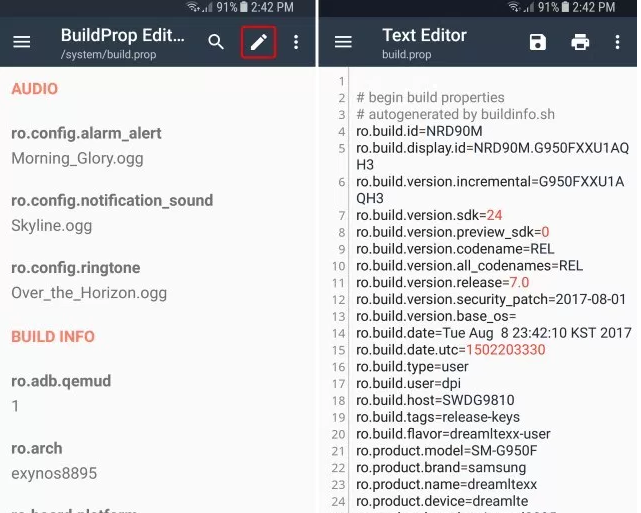
The first time a friend or someone close to you asks if they can borrow your phone or tablet, you probably have a moment of hesitation; just a moment. Just think of the situation that this goes on forever. If this request turns into a habit, then it means that you must do something about it.
Well, despite of the fact that multi-user is part of the AOSP code, many manufacturers choose to remove them from their custom builds and this means that there is no chance to solve the problem at a first look. However, things are different at a second look. It seems that modifying the build.prop file should easily enable the feature back onto your device. This practically allows you to set up multiple user accounts, which means you can set up a secondary user profile that shares absolutely no data with your own.
It’s a great way to maintain your privacy while allowing someone else to access your Android device, and I’ll show you how simple the procedure really is.
Note that the procedure works on rooted Android devices.
Step by step procedure:
- For the start, you have to modify the build.prop file on your device’s /system partition. For that, download and install the BuildProp Editor app and grant it root permissions;
- Now, open up the BuildProp Editor app;
- In the top-right corner, you have to tap on the “pen” icon to start editing the build.prop file’;
- Now that your build.prop file has opened up in editing mode, you must scroll down to the very bottom;
You must add the following two lines:
fw.max_users=3
fw.show_multiuserui=1 - Once you’ve done that, tap on the save icon in the top-right;
- You must now select the option Save & exit;
- At the end, just reboot your device and you should now have multiple user accounts feature in the Quick Settings page in your Android handset.










User forum
0 messages