Enjoy Galaxy Note 8 App Pair Feature on Android with Split-Screen Creator
2 min. read
Published on
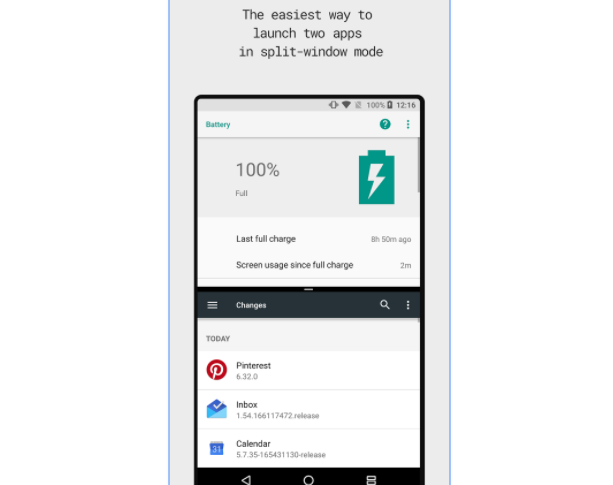
We have all seen Samsung popularizing the split-screen multitasking on Android with its popular Multi-window mode long before Google integrated this feature into stock Android builds with the Nougat update. Debuting on the Note series, Multi-window was a perfect fit on these big-screen phones with S Pen stylus. Well, with the Note 8, Samsung one-upped stock Android again, and introduced App Pair – the ability to make custom shortcuts for two apps of your choosing to be opened quickly side by side via the App Edge panel.
Are you looking for a tool that allows Android users to launch two apps in split-window mode instead of having to manually open one app, launch split-window mode and select a second app? You should know that there is a special app that gives you the chance to enjoy the Galaxy Note 8’s App Pair feature on your handset. The app is known as Split-screen creator and it actually brings the Galaxy Note 8 ‘App Pair’ feature to any Android phone.
You can create unlimited shortcuts to automatically launch two apps in split-screen mode, you can launch the same app in two different windows, the app supports other app shortcuts and options such as Hide icon from home launcher, so you have to try it out too.
Enjoy Galaxy Note 8 App Pair Feature on Android with Split-Screen Creator:
- First of all, you need the Split-Screen Creator. Let me assure you that it is free and you can install it by clicking on the Play Store link;
- Press and hold on an empty area on your device homescreen;
- Then, tap Widgets;
- Scroll through the widgets menu;
- You must find and tap on Split-screen creator;
- Tap and drag New split-screen to the homescreen to create a shortcut to start using Split-screen creator;
- Now that all setup is done, let’s see how this app works. I don’t know about you, but I can tell you that it works flawlessly and hasn’t failed me once up to now. You should just keep in mind is the fact that some apps don’t support the split-screen feature.
And you know that sometimes things depend on us. To help keep the development of app active, take in consideration options such as sharing the app with your friends and family or unlocking the pro version for more features.










User forum
0 messages