How to turn your Galaxy Note8 into an e-wallet
2 min. read
Published on
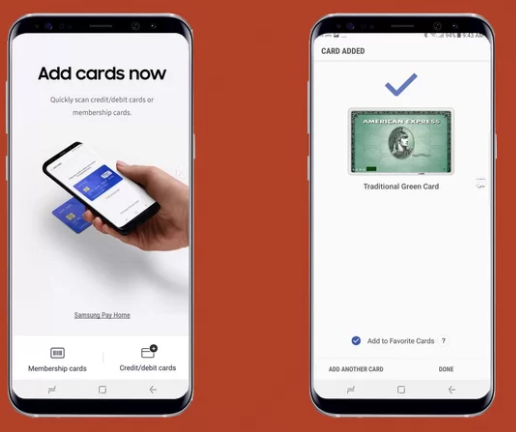
Well, the truth is that if you’ve got a Galaxy Note8 in your pocket, you can use the Samsung Pay app to turn your precious phone into an e-wallet. That way, you can buy your favorite items with your phone by simply waving it at the point-of-sale (POS) terminal. After all, the company has its own digital payment system, and Samsung can be no exception to that.
However, Samsung has taken a different approach to mobile payments, by encompassing all that Android Pay has to offer and offering even more. It seems that Samsung Pay supports MST – Magnetic Secure Transmission – alongside NFC, which means that it works with any payment terminal that accepts contactless payments or the more traditional method of swiping your card through the reader.
And I can assure you of the fact that using Samsung Pay is easy, but the truth is that setting the app can be a little tricky, so here I am to help you. Here’s what you have to do:
Enable Samsung Pay on Galaxy Note 8:
- First of all, make sure your financial institution is compatible with Samsung Pay by checking the list of participating banks and credit card providers from here;
- Then, you must tap the Samsung Pay icon on the home screen;
- You will immediately see the fact that it’s already linked to your Samsung account and has your email address listed;
- Tap Start to get the ball rolling by agreeing to the service’s license (after reading all details, of course);
- After entering and confirming a PIN, you must add a credit card to actually pay for what you buy by aiming the Note 8’s camera at the card’s front;
- The phone lifts the relevant info, but you will have to enter your name, the card’s verification code and your address;
- After Samsung Pay validates the card, be sure that your e-wallet is ready to go. And as long as the information is exchanged using Near Field Communication (NFC), the NFC sensor on your phone must be on before you can make a purchase. However, you don’t have to worry since this is a one-time process you won’t need to repeat whenever you want to buy something.










User forum
0 messages