How to Use Built-in Tethering on Rooted Devices
2 min. read
Published on
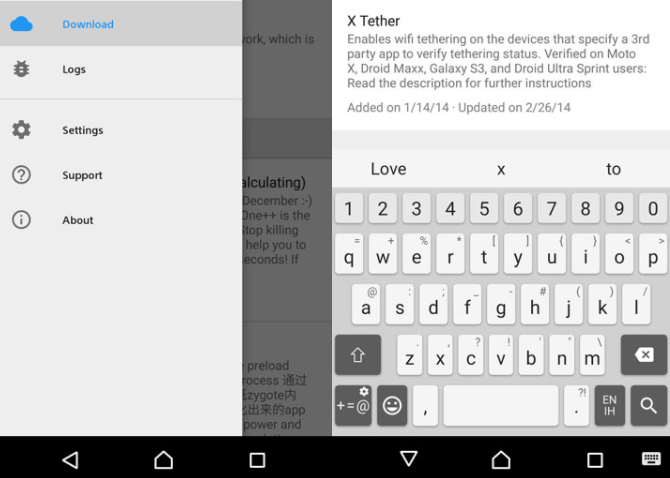
Tethering your phone’s internet connection, which allows users to share their phone’s data connection with other devices, is ideal if you want to take a closer look to Wi-Fi, but you know how things work these days. It seems that some carriers block the feature from your Android device. You will basically get something like “Account not set up for tethering”, but there’s a solution for rooted devices that I must tell you about.
Some phones allow you to tether right out of the box, even if your carrier technically doesn’t allow it in your plan. But there are also plenty of handsets which prevent you from using this feature if your carrier requests it. When you try to enable the personal hotspot, you simply end up with another frustrating message saying that you should contact your carrier to enable the feature.
If you have a rooted device, then I have the very best solution for you right from the start: you can re-enable Android’s built-in tethering. My advice in that matter is to use the Xposed Framework, which is a must for every Android user with a rooted device.
However, I know that Xposed is not available for devices running Android 7.0 Nougat or above, at least not officially, but things will soon change, you can be sure of that. Here’s what you have to do:
Use Built-in Tethering on Rooted Devices:
- Launch the Xposed Installer app;
- Don’t hesitate to go to the Download section;
- Tap on the search icon at the top and type X Tether;
- Then, tap on the first search result that says X Tether and then swipe to the Versions tab;
- Hit Download and have patience;
- When the download is complete, you must hit Install;
- When the module is finally installed, you will get a notification asking you to activate it;
- At this point, you have to tap on ACTIVATE AND REBOOT on the notification or manually activate the module by going to the Modules section on the Xposed Installer app;
- Then, tap the reboot option;
- Up next, when your phone comes back up, you should be able to tether your mobile data using the built-in hotspot features of your Android handset.










User forum
0 messages