Galaxy Note 8: How to Stream Audio to 2 Devices with Bluetooth 5.0
2 min. read
Published on
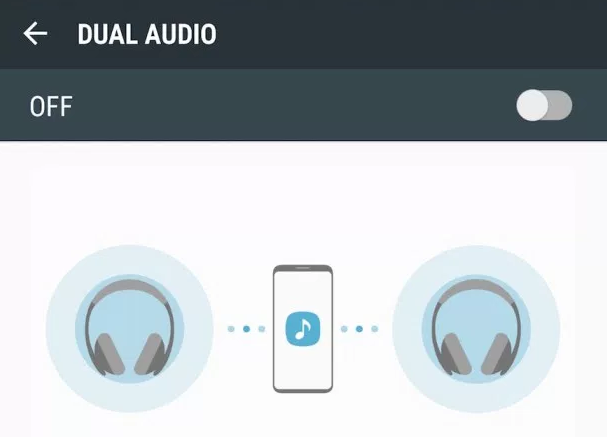
With its exceptional screen, solid performance and an improved S Pen, it’s no surprise that Samsung’s Galaxy Note 8 is its best big phone ever. I don’t know about you, but I have no doubts that the Note 8 is a great smartphone as long as it packs all the usual flagship specs, not to mention a dual camera that works incredibly well and some features to die for.
Bluetooth is useful and annoying at the same time. Among the many other features of the Samsung Galaxy Note 8 is Bluetooth 5 support; it isn’t the first phone to include the new standard, yet if you’re unfamiliar, Bluetooth 5 is a fairly major upgrade from Bluetooth 4.0. It has double the bandwidth speed (2 Mb/s), 4x the range, and support for long-range low energy Bluetooth connections.
Even more, there is this special Dual audio feature. This lets the phablet to easily stream audio to two Bluetooth headsets or speakers at the same time. Or to enjoy the same sound to two different Bluetooth speakers. Even more, BT5.0 reaches 8x further, it also connects 4x faster, and is just better overall than ever before.
You can also adjust the volume for each device independently, so this looks a lot to the idea of sharing an earbud with your friend, except with fewer wires and more advantages. How to Stream Audio to 2 Devices with Bluetooth 5.0? if you are willing to try it out, then the process of setting up two Bluetooth devices on the Galaxy Note 8 is very simple.
Head to Settings > WiFi & Bluetooth > Turn on Bluetooth and tap the three dots near the top right of the screen. Choose Dual audio and turn it on. At this point, when music is playing there is a control center in the notification bar to completely control audio.
When you enable the functionality on the handset, be careful that it warns you that one device may be slightly quieter than the other one, but I wasn’t able to find much of a difference. What about you?










User forum
0 messages