Try Samsung Pay on Galaxy Note 8
2 min. read
Published on
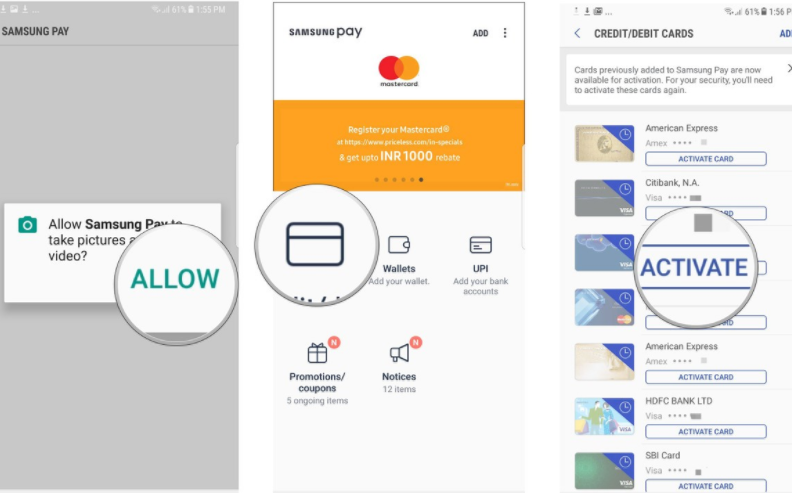
Samsung Pay is very useful and it comes as one of the easiest ways to pay with your phone at thousands of retail stores. The service supports both NFC (Near Field Communication) and MST, therefore it will work with NFC-enabled payment systems as well as older card readers. MST effectively mimics a card swipe action, allowing you to use Samsung Pay anywhere.
Similar to Apple Pay or Android Pay, we can make payments at stores throughout the United States, as well as other regions with the Note 8. Samsung Pay works anywhere. So, feel free to leave your wallet at home, and pay for anything just by tapping your phone to the terminal.
You can also Easily Set up Samsung Pay on Galaxy S8+
Try Samsung Pay on Galaxy Note 8:
- First of all, open Samsung Pay from the app drawer;
- Then, tap Install to download and install Samsung Pay on your phone. The installation takes up 101MB;
- At the installation confirmation window, tap Install;
- Once Samsung Pay is installed, you’ll see a short intro video highlighting its features;
- You must now tap Start to set up Samsung Pay on your Note 8;
- Choose the Verification method. You can choose from four options: iris and fingerprint, iris only, fingerprint only, as well as just a PIN;
- Once you’ve selected the verification method that suits you the best, it’s time to tap Next;
- If you’ve selected iris + fingerprint, then be sure of the fact that you’ll be asked to verify the iris and fingerprints you’ve registered on your Note 8;
- Once you’ve authenticated your fingerprints and irises, you can add your credit or debit card;
- Now, tap Add card to continue;
- Give Samsung Pay access to take photos and record video;
- You can also add cards from the Samsung Pay home screen. Select the Credit/debit button to add your cards;
- If you’ve previously added cards to Samsung Pay, then be sure that they will be listed in the cards page, but you’ll have to authorize them once again on the Note 8 phablet before you can use them;
- You can also enjoy some free money from Samsung for registering, and start earning reward points along with enjoying the convenience.
How was your experience with Samsung Pay on the Galaxy Note 8? Feel free to share your thoughts in the comments area from below!
Do not hesitate to Set up Samsung Pay on Galaxy S8










User forum
0 messages