Learn to Enable Android Instant Apps
3 min. read
Published on
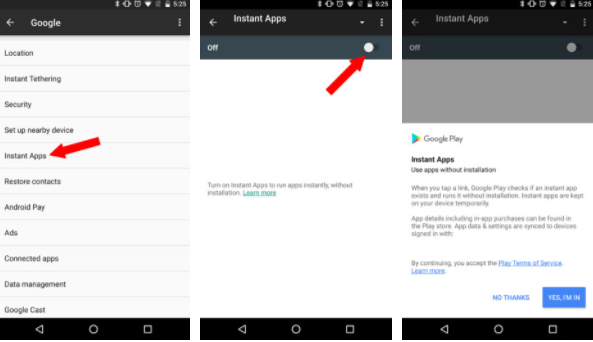
Do you think that you really need to download an app to own it? At Google I/O 2016, we had the chance to take the first look at an upcoming to Android called Instant Apps. Basically, Instant Apps allow you to access a cloud-based version of the app on your Android phone without the need of installing it from the Play Store.
This happened a while ago, but now, Google announced some changes to its Google Play Store on Android and this includes the Instant apps that we have all been waiting for. Android users running Marshmallow and above (and soon Lollipop too) can “try before they buy” and take the best decision knowing from the start what they can get.
Therefore, instant apps come as some sort of a technology that allows parts of an app to be loaded up on a user’s Android device instantly. This is possible if the app developer supports the feature, by breaking their apps down into much smaller parts so they can load within seconds. How can you open such an app?
Well, I have said that this is a feature that lets you use an app without needing to fully download it onto your phone, so all you have to do is to find it in the Play Store and click Open App. Even more than that, it gives you the chance to jump to a specific activity within an app you don’t have installed, simply by tapping a URL. It’s already available for some users and is in the process of rolling out to the rest of us, but don’t worry, as this procedure is here to help you:
Learn to Enable Android Instant Apps:
- First of all, you have to go to your phone’s Settings menu;
- It’s time to scroll down and tap Google under the Personal category;
- Under the Services category, select Instant Apps;
- Then, you have to tap the toggle on the top-right of the screen.
- Read through the instructions card (and Play Terms of Service), then tap Yes, I’m in;
- Once you’ve completed the steps listed above, you’re now ready to search for and use Instant Apps.
And be sure that more and more applications will be added to the Instant Apps lineup in the future, as long as the list of supported apps is not at all very generous at the moment: Wish, Viki, Buzzfeed, Periscope, Jet, Onefootball, Citymapper, Realtor, Jet, Vimeo, dotloop, NYTimes Crosswords (around 50 apps).
This will not only save users time and effort, but it is also a great opportunity for companies to let people demo what’s essentially a full version of their app before installing it.










User forum
0 messages