What to do when Galaxy Note 8 automatically closes its notification tray
2 min. read
Published on
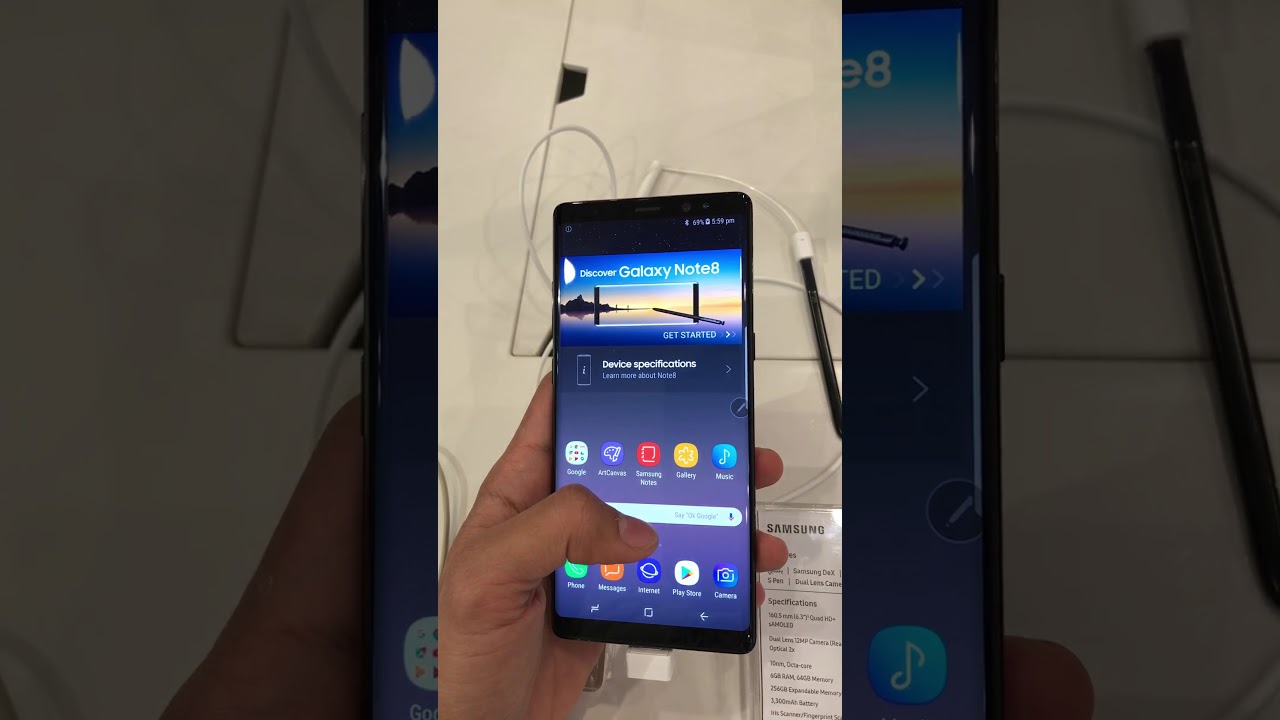
Like its predecessors, the Samsung Galaxy Note 8 is powerful and looks gorgeous, yet errors pop up out of the blue. Some are a real concern reason, while others are nothing more than tiny issues that require a little bit of attention in order to be fixed.
In that matter, I have heard about a problem with the device’s notification bar. When the users pull it down, there are times when it goes right back up.
This might look like a small problem, yet it gets annoying in time, so that’s why you should take action as soon as possible.
What to do when Galaxy Note 8 automatically closes its notification tray:
- Reset All Settings on your Galaxy Note 8, as this looks a lot like the reset that you all know, but it comes with the great advantage of not losing any of your files, data, apps, etc. Only the settings will be brought back to their factory defaults and all your preferences will be deleted, so let’s proceed:
- From a Home screen, swipe up or down from the center of the display to access the apps screen;
- Enter into Settings and Backup and reset;
- From the Reset section, it’s time to tap Reset settings;
- Review the info;
- Then, you have to tap Reset Settings;
- To confirm, review the info and tap Reset Settings;
- If this doesn’t lead you to the desired result, a Master Reset is a must for your Galaxy Note 8:
- Press and hold the Volume Up key and the Bixby key, then press and hold the Power key;
- When the green Android logo displays, release all keys;
- Press the Volume down key several times to highlight wipe data / factory reset;
- Tap the Power button to select;
- Press the Volume down key until ‘Yes — delete all user data’ is finally highlighted;
- Then, press the Power button to select and start the master reset;
- Then, choose “Reboot system now”;
- Press the Power key to restart the device.










User forum
0 messages