Use Xstana Module on Android
2 min. read
Published on
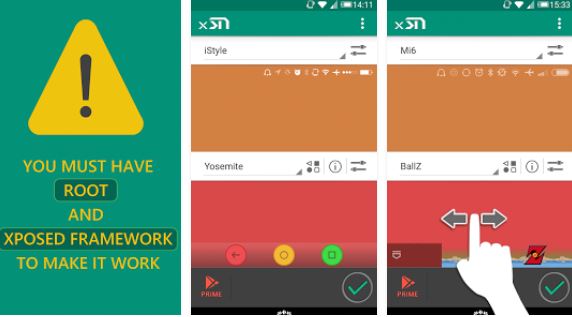
You already know the fact that rooting your device expands its potential, giving you the ability to run apps that modify the very core of this popular OS and many of us dream of that. Even more, unlocking the bootloader and flashing a custom recovery lets you install custom mods and even full ROMs that can drastically change your user experience. However, with flashing custom mods or ROMs, you give up the simplicity of pure vanilla Android.
Wouldn’t it be an ideal situation if only rooting would allow you to get the features that are normally available via mods and custom ROMs? Xposed framework is the answer to that and there are so many modules to choose from that I know how confused you might be.
Let me tell you from the start the fact that Xstana offers a special customization feature to your device. This is the module that lets you change the look and placement of both the status bar and navigation bar icons, so I am sure that this is what many of you had in mind from the start. To be more precise, you can personalize them just as you want; you could change the icons on your status bar to look like those on iOS and even change their color and general look.
See how easy is to: Install Xposed Framework on Android Nougat
Then, Xstana lets you customize your navigation bar. It is up to you to choose from a huge list of home buttons like stock Android, popular Custom ROMs and some of them even include logos of famous companies and superheroes, apply an embedded theme on these elements: back, back-ime, home, recent, menu, search, highlight, as well as background and much, much more.
Xstana – Navbars & Statusbars is waiting for you right here, so waste no more time.
Learn to Share Facebook Videos on WhatsApp with Root & Xposed Framework



User forum
0 messages