Grab Modded YouTube APK with Dark Mode
3 min. read
Published on
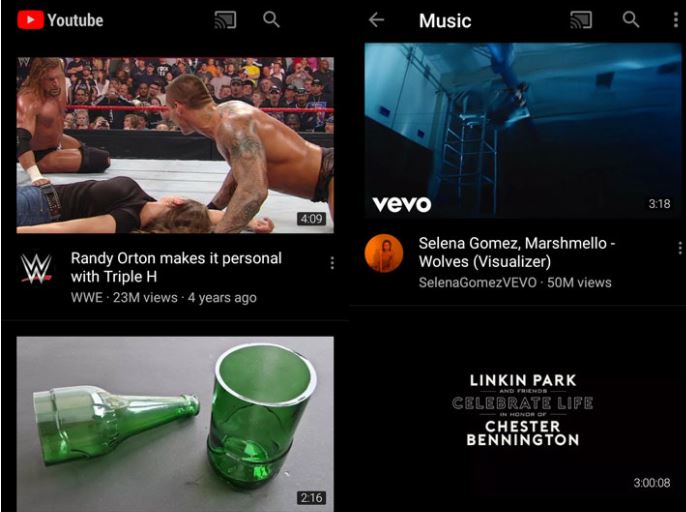
The story is pretty much the same with YouTube – it seems that each video seems more interesting than ever, you love watching them, but the bright background of the app contrasts sharply with the darks of most videos, making your eyes extremely tired. I bet that you also want to leave behind those bright white backgrounds and yes, a Dark mode is actually coming.
Have you heard about YouTube getting a dark mode for the web? However, if you’re watching YouTube on a smartphone, you’re still stuck with the same old app with an white background. That is about to change as long as YouTube might soon be bringing a Dark mode to its Android app. The said dark mode is currently labeled Dark Watch on YouTube v12.45, but you have no chance to activate it from the settings at this point.
This isn’t a total reskin of the app, which users have asked for, but it does target the video player screen that causes all those problems. That could change in the future, but keep in mind that it is a work in progress. At this point, some text and icons are completely invisible on a black background, even the video title. Even more, some elements like the Autoplay toggle are either too bright or too dark compared to the rest of the controls. But who isn’t curious even in such conditions?
How to install YouTube app with Dark Mode:
- First of all, you will need to somehow uninstall the YouTube app. If YouTube is installed as a system app on your device, you can uninstall it using ADB;
- Once you get rid of the official app, enable Unknown sources in Settings > Security. Depending on your device, the location for the Unknown sources setting could be a bit different. For instance, on Huawei devices, this is hidden under Settings > Security & privacy > Additional settings. Luckily for you, there’s a search function on the main page of the Settings app;
- No, it’s time to take these files:
YouTube Mod APK with Black Background, No ads and Background playback
microG_for_YouTube_Vanced_0.2.4.apk - At this point, you have to install the YouTube APK;
- You must do the same for the microG APK. For that, after the successful download, you must tap tap the download notification and then tap the downloaded APK;
- You’ll notice the YouTube app icon now has a black background plate. So, just launch the app and enjoy the dark UI.










User forum
0 messages