Learn to Block Mobile Data/WiFi for Specific Android Apps
2 min. read
Published on
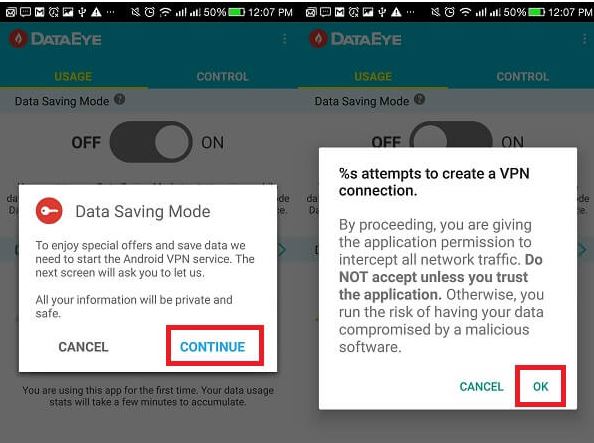
If you want to Block Mobile Data/WiFi for Specific Android Apps, then be sure of the fact that I have only one name in mind.
I am talking about the amazing DataEye app which can save you mobile data and battery by letting you manage your mobile data traffic and helping you discover the best offers of the moment.
Well, this app based data usage control basically means the fact that you forget all about any sort of hidden fees or data-heavy background traffic, not to mention that the app’s developers strongly believe that you deserve to know how your data is used. This way you keep more of your mobile data and money.
Learn to Block Mobile Data/WiFi for Specific Android Apps:
- First of all, you have to grab the DataEye app into your handset;
- Then, install the app;
- Open it right away;
- Press Continue to agree to the terms and conditions, and privacy policy of the app;
- It’s time to toggle ON the button under the heading Data Saving Mode;
- After that, the app will ask for your permission to create VPN service;
- You must press Continue;
- Now the app will seek your approval to monitor all the network traffic, so tap OK;
- Next, you will be asked to grant the Usage Access Permission to the app, so tap on “GO TO USAGE ACCESS SETTINGS PAGE“;
- Now, you will see the access page on your device on which the usage access to DataEye will be turned off initially;
- Tap on that option of DataEye and toggle on the Permit usage access button;
- At that point, a pop up will show up congratulating you and you have to press OK;
- Well, DataEye has already blocked cellular data leaving out only one or two system apps like Download Manager, Google Services, or Launcher. Under CONTROL tab, it is up to yout to revoke data access to these apps too by simple toggling off the button right in front of those apps’ names;
- After that, choose Block on the pop up which will appear;
- At the end, don’t close the app, just come out of it. If you do that, I must warn you that the app will no longer be able to restrict the data.










User forum
0 messages