Migrate your Data via OnePlus Switch
2 min. read
Published on
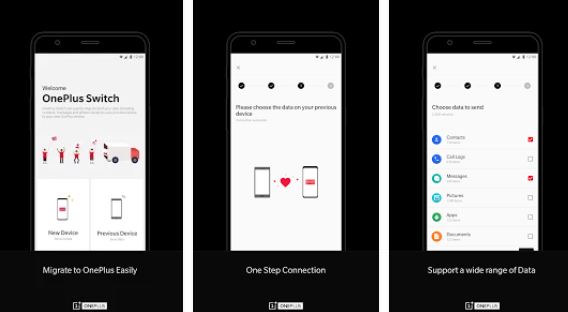
OnePlus has grown from a tiny startup that captured almost no attention to one of the most surprising smartphone brands in no more than a few years. Such a company knows that getting a new smartphone is great, but it also comes with the burden of having to transfer all your data. When upgrading from an old phone to a new one, the first question you may ask is “How do I transfer all my data from the old device to the new one?” and the answers are not always what you want to hear.
There was once a time when transferring contacts from one mobile platform to another meant manually typing all those names, phone numbers and other information, yet such days are long gone. The very same OnePlus company has just released its own migration tool, simply titled ‘OnePlus Switch.’
The app can be installed on any Android device running on Lollipop 5.0 or higher, even though you can imagine that the app is intended for OnePlus devices.
OnePlus Switch can quickly migrate all of your data including contacts, photos, audio, SMS messages, call logs, calendars, videos that are stored on your previous device to the new OnePlus device, even if I have to tell you from the start the fact that OnePlus says that no app data is included in the list at this point.
OnePlus is clear about the fact that the app is in beta at the moment, but we are soon going to have a more stable version – in mid-January, to be more precise. You can wait or be brave and grab it from the Play Store right now in case of wanting to try it out, so use this link.
You know that other companies have similar apps too such as Samsung Smart Switch Mobile which comes already preloaded on devices such as Galaxy S7, Galaxy S8, or Note8. Do not fear to try it out!










User forum
0 messages