Get Portrait Mode on your Google Pixel XL
2 min. read
Published on
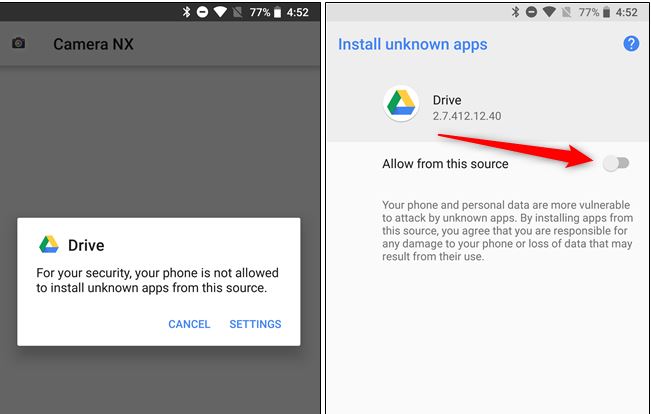
Google’s implementation of their own Portrait mode this year on their Pixel 2 devices was great and the best part is that now you can also get it on your previous generations Nexus and Pixel devices even if it is a Pixel-only feature. Yes, developers somehow managed this thing to work it on other handsets too and your Google Pixel XL is in the list too.
They’ve created an application called Camera NX even if most of the people consider Portrait mode a hardware-specific feature. It’s true that the Pixel 2 uses specific hardware to make Portrait Mode happen on the rear camera, but in order to have the chance to achieve a similar effect on the front facing camera, iyou can take advantage of the software.
In such conditions, developer Charles forced to enable the PD data model in camera.experiment2017, which tells camera app to enable Portrait mode. You can read all about it on Chromloop.
Longs story short, this is nothing but a slight mod of Google Camera app. Even the app icon and UI is similar, therefore quite easy to use on your own Google Pixel XL. The installation of this app is here described, so let’s proceed:
How to Get Portrait Mode on your Google Pixel XL:
- Download the Camera NX V7.3 mod;
- Now, feel free to launch the APK;
- If you haven’t already enabled sideloading on your phone, it will let you know the installation is blocked and you need to enable it;
- You can tap the Settings button here to make that happen;
- From there, just press the back button and install the app like you normally would;
- You can open your app drawer and it should appear as a separate app; also note that it will not override the default Camera app on your phone;
- Also grant any necessary permission as required by the app;
- To use Portrait Mode, slide open the menu and choose Portait. Now, shooting in the new portrait mode on your Google Pixel XL is quite easy, don’t you think so?










User forum
0 messages