Set a Different Ringtone for each SIM on Android
2 min. read
Published on
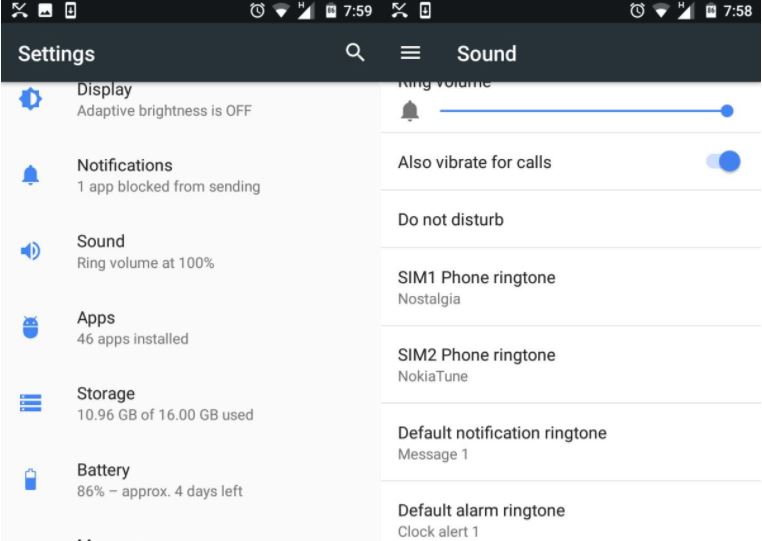
Having a dual SIM Android smartphone means getting calls on both SIMs and having to look at the screen to make sure which SIM is the call actually coming on. If you are anything like me, then you probably hate that time when you must look at the phone every time just to check out which SIM card is ringing.
After all, you have a SIM for friends and family and other for work related calls, so things can easily get messed up. Don’t you want to set a different ringtone for each SIM on Android? Let me tell you that Android has a special feature that lets you set a different ringtone for each SIM on your phone. On some phones, depending on which version of Android you’re running, you might have to search for the setting a bit but generally, you can find it under the Sounds setting.
However, I bet that you know all about those carrier locked devices that have two SIM slots, but you are basically restricted from inserting a second SIM provided by a different carrier. If you do, it may allow you to make calls, but you can’t make any other modifications such as setting a different ringtone for each SIM, at least not without using a dedicated app for that.
This time I am not talking about an app, but the procedure involves using a built-in Android feature. Here’s what you must do:
How to Set a Different Ringtone for each SIM on Android:
- Open the Settings app;
- Find your way into Sound or into Sound & Vibration, according to your handset;
- Here, look for an option to ‘Set ringtone for each SIM card’. As long as there are various Android phones and they don’t all run the same version of Android, you may not see this particular setting. Instead, you will simply see an option to set a ringtone for SIM1 and one for SIM2;
- There are cases when you might simply discover that this setting is nowhere to be found under Sound. In such a case, you should look for a SIM section or don’t hesitate to take advantage of the search feature in the Settings app. There are some phone manufacturers that choose to modify Android more than expected and add in their own bloatware, so here’s where the confusion comes from.



User forum
0 messages