How to Turn Off GPS on Android
2 min. read
Published on
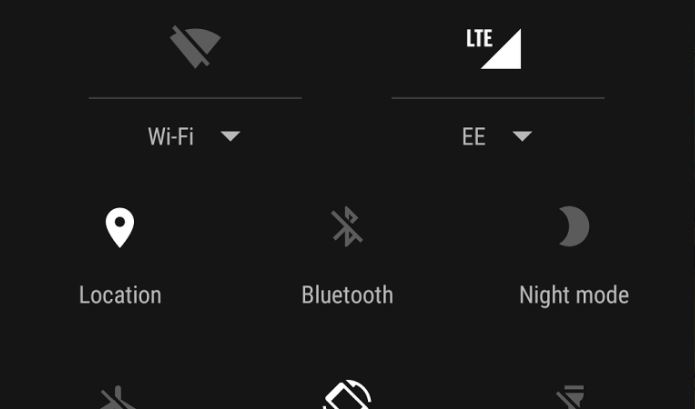
The location services or GPS on your Android phone is very useful for a range of things on your phone – you can easily find out where you are on a map and navigation, get suggestions for stuff that’s nearby, find your stolen or last phone, just as some of your Android apps require your location to work properly and some even to work even to work in the first place.
At the same time, you know that turning your GPS off on an Android is a good way to increase battery life, as well as being a good security measure to take.
Android has various ways to track your location, so maybe you don’t want to be tracked that easily. You can turn off the feature and it’s far from complicated, so be sure that you want to do that since you cannot use the OS’ location tracking feature to find your phone and you cannot use live location sharing.
Additionally, you will not be able to use apps that need your location to function such as Uber or even Google Maps. If you want to disable location tracking on your Android device just for the sake of saving battery life, then simply change the Mode to “Battery saving”, which will disable GPS, and only use Wi-Fi and mobile networks to determine your location. If your wish goes way beyond that and you’re OK with the downsides of such a procedure, here’s what you have to do:
How to Turn Off GPS on Android:
- For the start, you must open the Settings app;
- You have to go to Security & Location;
- Under Privacy, it’s time to tap Location;
- Now, just turn the Location switch off. This will immediately disable GPS on your Android handset;
- If you want to stop any and all location data being saved, tap Google Location History, and disable it as well. Google Location History saves places you’ve been and it doesn’t detect them through GPS alone, along with your location via the WiFi network.
Turning off the feature has both pros and cons, and it’s only up to you to decide if you want to make use of it or if you care more about privacy then convenience. Choose wisely!










User forum
0 messages