One-click Root Solution available for Samsung Devices (GN 3, Galaxy S4, Galaxy Camera, and more)
4 min. read
Updated on
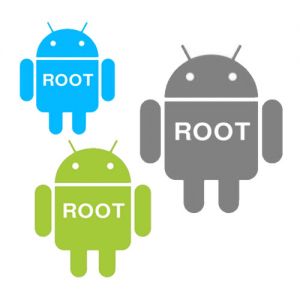
You probably already know that you can have a completely new Android experience by rooting your Samsung device with the One Click Root solution. And we are literally talking about just a single click which lets you root your Android smartphone or tablet, offering you the chance to enjoy a variety of exciting features such as: access to several blocked features, more apps than ever, the possibly to edit core apps, an improved battery life, Wi-Fi and Bluetooth tethering, as well as a faster performance.
Even more, you’ll have the possibility to install custom ROMs in order to change the interface of your device. While we all know what’s the story of the usual default Android interfaces, there is no surprise that we prefer the free-form usability of other popular custom ROMs such as CyanogenMod. And for who don’t like typing on their Android’s virtual keyboard, rooting it is once again the solution as long as it lets you choose from several new virtual keyboards which can be much more comfortable to use.
You are generally used to be told that the root procedure is a very complex one and risky most of the times, so in some cases, things don’t go as initially planned. While trying to gain root access without following all the steps (or following them, but not in the wright order), the device could easily get bricked or you can lose important data. In order to avoid such unpleasant situations, here we want to present you the one-click solution which can easily free your Samsung smartphone, tablet or even camera (featuring Android, of course) by running a dedicated app that actually does all the work for you. All you have to do is to click your left mouse button for downloading and installing the One Click Root.
But unfortunately not all Samsung devices can be rooted by using this method, so before starting the process and taking any other action, you should check this list of supported devices: Samsung Galaxy Camera EK-GC100, Samsung Galaxy Note GT-N70000, Samsung Galaxy Note 2 GT-N7100; Samsung Galaxy Note 2 LTE GT-N7105, AT&T Galaxy Note 2 SGH-I317, Verizon Galaxy Note 2 SCH-I605, Samsung Galaxy Tab Plus GT-P6210, Samsung Galaxy Note 10.1 GT-N80000; Samsung Galaxy Note 10.1 GT-N8010, Samsung Galaxy Note 10.1 GT-N8013, Samsung Galaxy Note 10.1 GT-N8020, Samsung Galaxy S2 Epic 4G Touch – SPH – D710, Samsung Galaxy S2 GT-I9100, Samsung Galaxy S3 GT-I9300, Samsung Galaxy S3 LTE GT-I9305. We can assure you if your device is not here listed, there is no reason to try this rooting method; you’ll just end up bricking it.
Before being able to start the rooting your Samsung device, here we have some important guidelines and pre-requisites to prevent any data loss or damage of your device:
- Backup all your data as long as you never know how the rooting process may result in any kind of error during the procedure;
- It is also recommended to have your device charged over 60%;
- Don’t forget that you must enable the USB Debugging mode on your device, so go to Settings > Applications >Development > USB Debugging;
- Any activated windows firewall or any antivirus program can interfere with the root process, so it is safer to deactivate them;
- Download the APK on your Samsung smartphone, tablet or camera; you are going to need it later;
- Be aware of the fact that rooting your Samsung device means that you will also void its warranty.
And finally now you are ready to see how you can root your device:
- Download the one click tool that you’ll have to use – the Framaroot app using this link;
- Install the APK which you have previously downloaded;
- Search for the APK file (using the File Manager from your device) and run it;
- The installation will begin and your handset will be immediately rooted.
If you want that your Android powered Samsung device to reach its full potential, this One Click Root solution is an ideal choice. And we like the fact that it offers such a safe and fast root solution for the compatible devices previously mentioned without causing any errors with a minimum effort from your side as well. So, leave us a comment in case you got any problems on using this guide!










User forum
3 messages