Getting to Understand Notification Channels of Android Oreo
2 min. read
Updated on
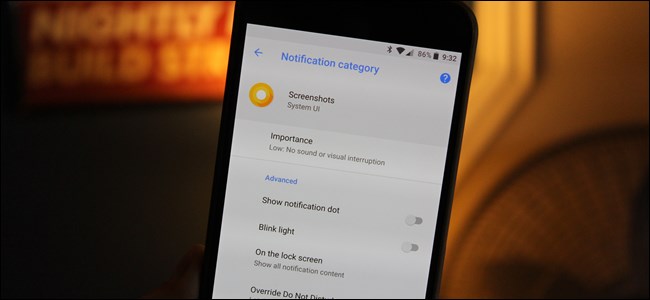
One of the most exciting features of Android Oreo is none other than Notification Channels. Notification channels allow developers to group their app’s notifications by category. These are pre-defined, but even if users can’t choose their own categories, they have the possibility to choose how the categories behave and you will see that this is more than enough for those who want a change at this chapter.
When it comes to altering the settings for the application notifications, these are the options waiting for you:
- Starting from the left, the app displays the notification settings for the application and you can block all notification channels for the app, state whether or not application notifications should be shown as badges on the Home app, along with the notification categories. From here, any user can toggle these to be enabled or disabled;
- The next screen (the one from the middle) can be accessed by selecting a notification category from the first screen. From here, you can block all notifications from the app that come from this channel, display notifications from this channel within the Home app, as well as set the importance of notifications from the channel;
- You can also group notification channels into separate groups, which lets you have the same notification channels across multiple application modes.
It’s true that many apps already provide options for individual notifications, such as how Twitter allows you to set preferences for Tweets, Retweets, Likes, Mentions and so on, but these are just on-or-off settings which fall under the Twitter notification profile that you’ve assigned in the Android settings.
Things are different this ime as long as Notifications channels provide more control over individual app notifications: they don’t have to be determined by the app settings anymore, but on your notification channel setting instead.
What are your thoughts on these notification developments? Let me know in the comments or via the contact form. I am always looking forward to know your opinion on such a matter.










User forum
0 messages