Get Auto Quick Settings Theme on OnePlus 5T
2 min. read
Updated on
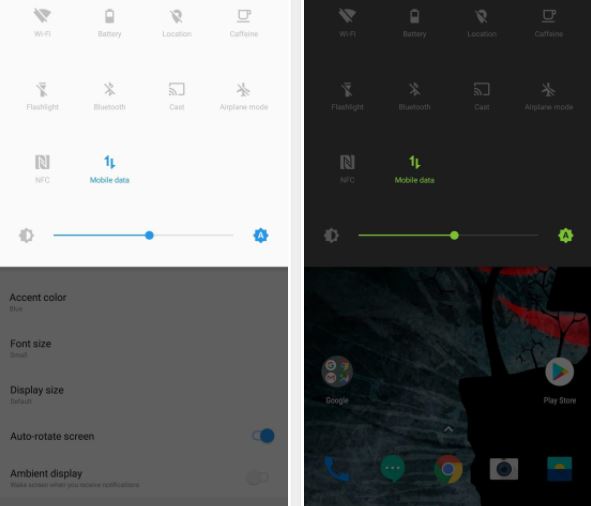
There is no secret that OnePlus is on track to deliver Android 8.0 Oreo to all its flagship users by Q1 2018. Be sure of the fact that your OnePlus 5T comes as no exception to that and things happen just as they were meant to in the first place. The OnePlus 5T arrived on November 21, 2017, in North America, as well as in Europe running Android 7.1.1 Nougat out of the box, with a tweaked OxygenOS on top of it.
OnePlus confirmed from the start that the OnePlus 5T would be updated to Android 8.0 Oreo in the coming months, which eventually came to pass in late January, so I bet that you are eager to find out more about the Auto Quick Settings Theme on your OnePlus 5T.
With the introduction of the final version of Android 8.0, the quick setting interface has changed to a white color, often referred to as a ‘light’ theme. Well, to tell you the truth, this was actually changed much earlier than the final release of Oreo as the lighter theme first showed up for Android back when it was more simply known as Android O and the Quick Settings menu got a major visual refresh.
I am sure of the fat that owners of both Google Pixel 2 and Pixel 2 XL smartphone are already be familiar with this feature as this is one that comes to those device owners out of the box, but in case of not owning any of these two devices, let me briefly explain you how things changed in your OnePlus 5T.
To be more precise, when you have your theme set to “Auto” in Settings (be careful, it must not be “Dark” or “Light), the pull-down menu will change colors based on the wallpaper that you’re using. In case of using a dark or black wallpaper, then the result is just one: the menu will be dark gray; otherwise, it will simply revert to the white theme.
Things are now perfect with the new Auto Quick Settings Theme on your OnePlus 5T. And remember that this is not a feature only available to those owning this handset. If a device is capable of installing the Android Oreo update, then it is clear that the new Auto Quick Settings Theme feature will be available and activated by default.










User forum
0 messages