Learn to Efficiently Use uTorrent on Android
2 min. read
Updated on
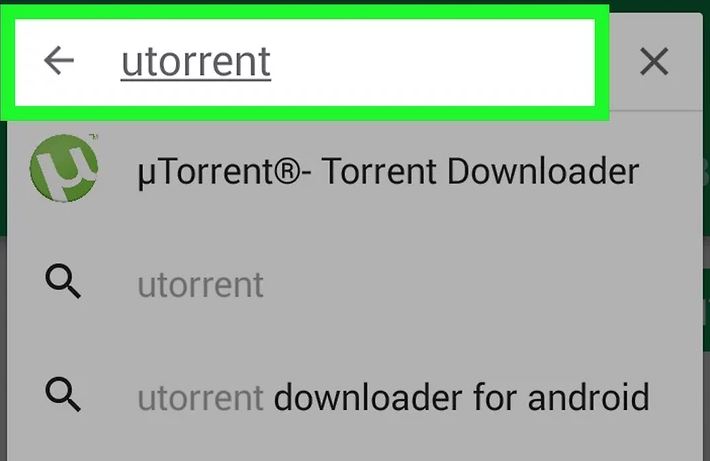
When you have in mind the idea of entertainment on-the-go, where do you look? It’s probably sitting on your pocket or bag, being ideal for much more than making calls and sending txt messages. Those days are long gone and Android smartphones continue to become faster and faster and more surprising. You can even enjoy uTorrent on Android, which is a free torrent-downloading service that so many love.
Yes, if you want to download big and high quality books, movies, music, tv, games, applications and so on, there is no better option than Torrent. If you’re only interested in managing your torrent files from your Android mobile, then you can easily enable μtorrent Remote for that. I can assure you that it takes no more than a few clicks to make it work — simply access Preferences, then Remote, and finally Enable Remote. Up next, you have to log in to remote.μtorrent.com with your credentials and be sure that all your torrents are there.
However, I have told you that your Android device is also able to download torrents from the library of BitTorrent Bundles available through the Android app and this tutorial is dedicated to that.
Learn to Efficiently Use uTorrent on Android:
- Download the uTorrent app from Google Play Store or if you have credit you can buy the pro version;
- Install it on your device;
- Now, you can search for your torrents files on your phone or tablet’s browser. Type torrent files (the files you want to download) on Google search bar with Torrent name, like “The Amazing Book is Not on Fire”. It’ll open various torrent sites where you can download it;
- Now,you must find the Torrentz website and select the file you want to download;
- Then, the next page will appear and you have to select the Kat.CR where you want to download it;
- Tap on download icon on Kat.cr page;
- Up next, select the uTorrent or BitTorrent to launch downloading;
- When the downloading started, it will take time depending on your internet and file size. So, have some patience and enjoy it!










User forum
0 messages