How to Get FaceTime for Android with Line
2 min. read
Updated on
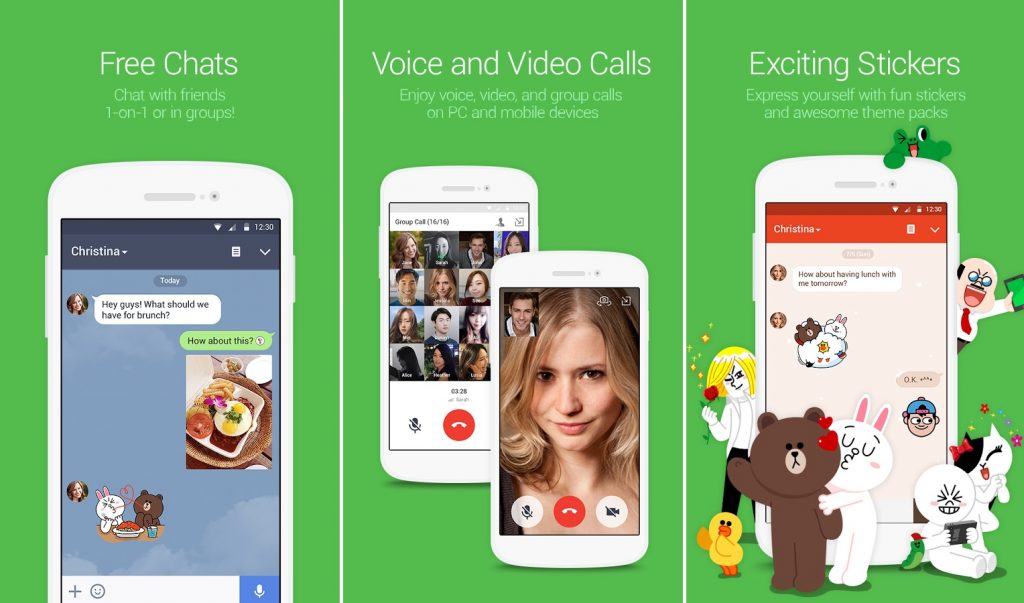
FaceTime is one of the most exciting features that the iPhone and iPod touch have to offer and even us, as Android users, admit that there is something special about it. It is great to see the person you’re talking to, not just hear them—especially if it’s someone you haven’t seen in a long time or don’t get to see often.
FaceTime wasn’t the first video calling app, but it kind of looks like being the most well-known and one of the most widely used. Is there anything left with FaceTime’s popularity? Apple doesn’t make FaceTime for Android, so some might say that there are no other FaceTime-compatible video calling apps for Android, yet I can tell you for sure that you can get FaceTime for Android too.
This is a video-calling app, so you just have to look for a similar app that is Android-compatible. I am talking about Line. This one manages to give a new dimension to communication around the globe, allowing you to enjoy not only messaging, but also free voice and video calls wherever you find yourself. This includes intimate conversations, as well as large round tables that can happen anywhere with group video calls since you can chat with up to 200 friends in your group simultaneously!
Line supports video and voice calls, text chat, and group texts, bit it is better than other apps that do the same thing due to its social networking features (you can post statuses, follow celebrities and so on), lets you browse hundreds of popular free stickers of the world’s favorite characters, you can choose from multiple Line sticker sets to liven up your messages in your own unique way, store messages, photos, as well as videos in Keep where you can easily share them with friends and family members.
Don’t you want all these? You just have to grab LINE: Free Calls & Messages from Google Play and install it on your own Android handset.



User forum
0 messages