How to Enable USB Debugging on your Galaxy S9
2 min. read
Updated on
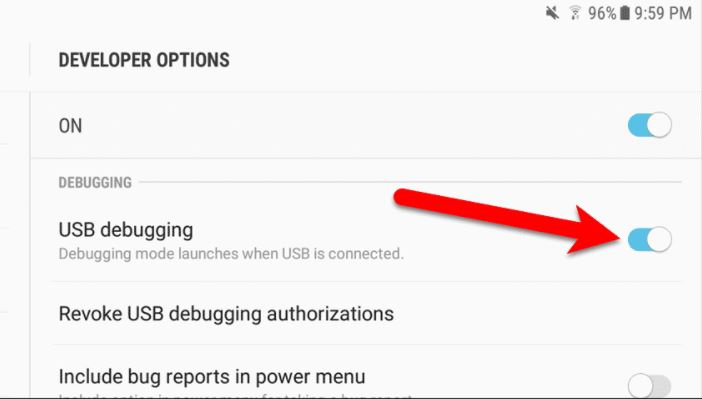
The Galaxy S9 is a tuned S8 device, with Dolby Atmos-enhanced front-facing speakers and a camera that makes us all dream of exotic vacations captured in their full glory of special moments with our loved ones kept for eternity. When it comes to its design, remember that with the Galaxy S8, Samsung introduced a shift in phone design that followed through market-wide last year. A big bezel was out, to be replaced by a larger screen that pushed right to the edges and I don’t mind that Galaxy S9 retains this familiar overall look which makes it perfect.
All sounds so new and exciting, I know it, but don’t forget about the basics. Since your Samsung Galaxy S9 is a handset running on Android Oreo, you must know how to enable the USB Debugging option. That will surely come helpful to you, sooner or later, since the USB debugging bridges an appropriate connection between a phone, and PC running Android development kit.
Any regular user needs that for upgrading, transferring files, performing advanced actions through ADB tool; as for those who are developers, this option is a must too in order to build more applications.
For the procedure to work, first you need to activate the Developer option. Therefore, you have to tap on the Settings icon, scroll down and tap on Device information and under this menu, tap on Software info. Once you’ve found it, tap on Build Number seven times in rapid succession, then enter your PIN to finalize. Like that, a new Developer Options entry will appear at the very bottom of your settings menu, so simply tap on it to enter the page.
With developer options enabled, you’re now free to enable USB debugging, along with any minor tweaks you may want to perform on your phone, so here’s the procedure:
How to Enable USB Debugging on your Galaxy S9:
- Tap on Settings icon;
- Up next, scroll down and select “About Phone”;
- Tap on Developer Options;
- Under this menu, find the USB Debugging option. You must tap on it in order to enable it;
- Exit the Settings and that was all.
Congrats! You’ve successfully enabled the USB debugging option on your Samsung Galaxy S9 smartphone.










User forum
0 messages