Enjoy Galaxy S9 Plus Home Screen in Landscape Mode
2 min. read
Updated on
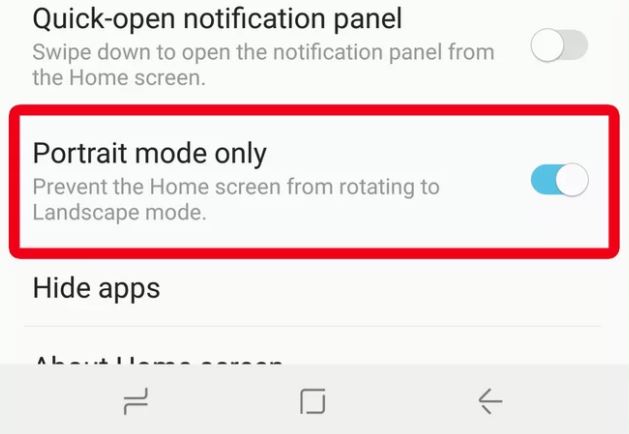
Samsung’s Galaxy S9 Plus was recently released with a camera better than ever, with features such as AR Emoji and Dual Aperture, but great functionality lives underneath them. Dig deeper and you will be surprised by what this handset has to offer and always ask for help in case of needing it! Today I want to tell you more about the ability to have your home screen auto-rotate to landscape mode.
You know that by default, your Galaxy S9 Plus smartphone only displays the device’s home screen in portrait mode. If you like using your handset in landscape, there’s an option to let you properly see your handset’s display while it’s laying on its side, without being forced to flip the phone around when switching between apps that use the two different modes.
This is useful for those of you who tend to have multiple apps running simultaneously. Or you could try it just for fun because I am sure of the fact that I am not the only one tired of looking at the phone’s vertical home screen all the time when I could have something different.
Enjoy Galaxy S9 Plus Home Screen in Landscape Mode:
- You must start at the Settings page, so go on the Home screen and tap and hold an empty area;
- Then, you need to tap Home screen settings;
- In this submenu, find the Portrait mode only option. Of course, you need to toggle it off;
- You should rotate the device until it is horizontal to view the screen in landscape mode.
Tell me what you think of using Galaxy S9 Plus Home Screen in Landscape Mode and if you like things better this way. In the end, the choice is all yours to keep using it like that or not!
Just remember that in order to block this feature again, all you have to do is to follow these same steps and reactivate the same Portrait mode only option.










User forum
0 messages