Disable Unnecessary Apps on Galaxy S9 Plus
3 min. read
Updated on
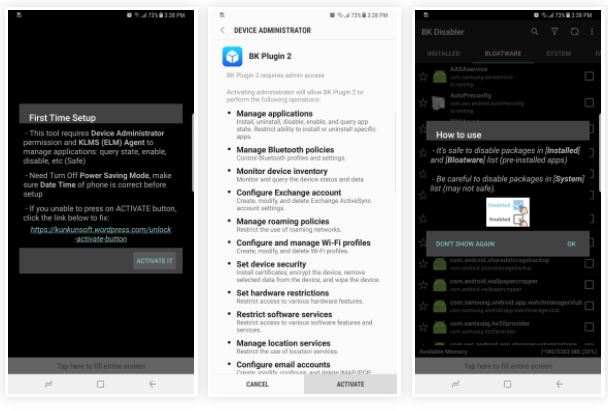
Bloatware is that software that has unnecessary features that use large amounts of memory and RAM. Samsung Galaxy Android phones are known to ship with a lot of these apps and your Galaxy S9 Plus might be great, but is no exception to this rule. Do you want to save a lot of RAM, to better manage your data (remember that bloatware connects to the internet and shows ads) or a lot of space (as even bloatware gets updates)?
Generally, such sort of applications remain unused throughout the time, and unfortunately, we can’t get rid of them that easily. In this tutorial, I will help you to get rid of bloatware/unwanted apps on Samsung S9 Plus, and disable them completely.
Downloads:
- For that to be possible, you’ll need to download an XML file which automatically disables bloatware apps known as BK Package Disabler for Samsung. Take the XML for your Galaxy S9 Plus right away: bloatware-remover.xml;
- Also take the BK Package Disabler (Samsung) by WakaSoftware; it can be taken for $2.49 from the Google Play Store;
- Don’t launch the app as soon as you install as it needs a separate plugin. I am talking about BK Plugin 2 which is free to install and use.
Detailed procedure:
- Open BK Plugin 2;
- Up next, tap on “Activate It” within the initial setup prompt;
- You’ll now be taken to a Device Administrator page, so tap on “Activate” to finish setting up;
- You can now open BK Package Disabler;
- You may tap on the three-dot menu icon on the upper-right corner of the screen;
- From there, select “Import from XML”;
- A popup window will appear right away and you must tap on “Import from XML”;
- Next, tap on “Select Path” on the prompt that appears;
- You can now head to the Download folder to retrieve the XML file you downloaded earlier;
- Within the “Download” folder, you have to tap on the XML file;
- You must select “Import” in the prompt box;
- The XML file will proceed to automatically disable those annoying bloatware apps that you are worried about;
- Be sure that you’ll be taken to the BK Package Disabler’s main page at the end of the procedure.
That is how your Galaxy S9 Plus handset becomes clean, without unnecessary apps everywhere. As you scroll down the list of apps you should notice that 120 have been checked off. Isn’t it perfect?










User forum
0 messages