Disable Automatic Application Updates on your Galaxy S9 Plus Device
3 min. read
Updated on
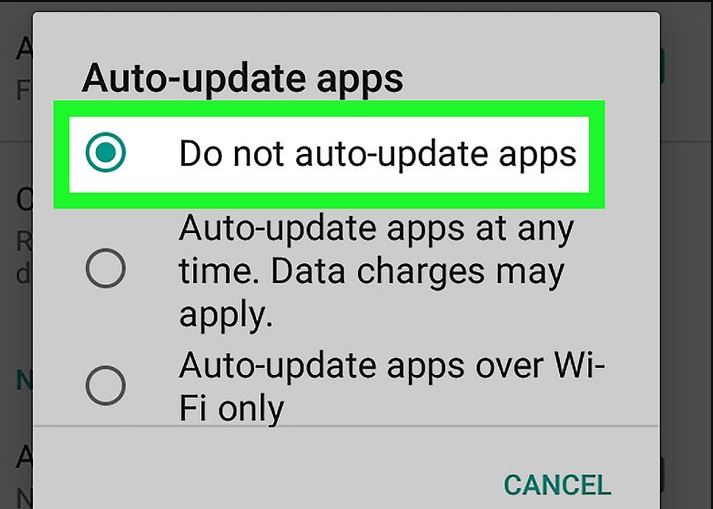
I don’t know about you, but I have heard so many Android users who don’t want apps to move onto their latest available version, for a number of reasons: it could be a new feature that’s far from exciting or unpleasant surprises from developers in terms of privacy and none of these are a joy. What I want to remind you is that Play Store offers some sort of a control over what apps are allowed to auto-update, and the ones that aren’t and it is up to you to take advantage of that on your own Galaxy S9 Plus.
You’ve got better things to do with your life than worrying about such things, so don’t you think that it’s time to disable automatic application updates on your Galaxy S9 Plus device? Google Play Store has the key inside its control center where you can change settings on updates such as requiring a Wi-Fi network in order to initiate the update process or getting the chance to choose the Do not auto-update apps option that I had in mind from the start.
If you choose to follow the below procedure, let me be clear about something: this does not have to mean that you will no longer be able to update apps. You will still receive notifications whenever a new update is available and you can manually decide if it’s the start for an update or not, when this should happen and how.
Like that, you can always conserve your data plan usage and avoid buggy releases that do no good. Do you like the idea too? Then, this is the guide to follow in such a case:
Disable Automatic Application Updates on your Galaxy S9 Plus Device:
- Open Google Play Store;
- Now, click on the 3-lines available at the top left- this can be found next to the Google Play search bar;
- Scroll until you get to the Settings option;
- Under General, tap Auto-update apps;
- While you are there, you will see that the automatic updates over Wi-Fi are active by default and you will see the three available options:
Do not auto-update apps;
Auto-update apps at any time. Data charges may apply;
Auto-update apps over Wi-Fi only; - Well, you must choose the first option: Do not auto-update apps and the procedure has been completed.
Have you faced any problems with automatic app updates on your S9 Plus handset? Was this article helpful? Let me know via the comments below.










User forum
0 messages