How to Solve Google Play authentication is required Error on Android
3 min. read
Updated on
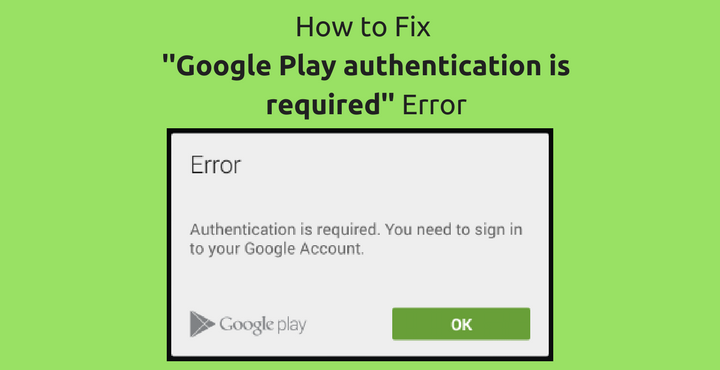
I don’t know about you, but I definitely rely a lot on Google every day. I use Google Photos to backup all my photos, Google Translate for those times when a foreign language is far from what I have in mind, Google Keep for notes and reminders, not to mention Gmail or the giant Google search.
All these are a part of our lives, yet there’s no room left for the Google Play authentication is required error, don’t you think?
Well, this annoying “Google Play authentication is required” error is a surprisingly common problem on Android devices that occurs more often than expected on the past few weeks once again.
It kind of makes you realize just how much you rely on Google products for your smartphone activity, especially the Play Store, but the good news is that it’s an easy problem to fix. There are several different ways to go about solving this problem, so I can only encourage you to start with the easiest ones:
How to Solve Google Play authentication is required Error on Android:
- The error may simply be a sign-in issue, which sometimes occurs when the Play Store is updated. The first trick is to go into your phone’s main Settings menu, then into Accounts and simply remove the Google account you have registered. After that, you can re-add the account and I hope that this will solve your problem;
- Another suggestion is to clear data from the Google Play Store. For that, you need to enter into Settings, then into Applications and find the Google Play Store. Tap it and don’t hesitate to select to clear the cache first, or Clear data;
- If the previous steps didn’t work for you, I have another tip for you: it’s time to go to your web browser, then access the Google Play Store website. Now, you may try downloading an app directly from there rather than through the Google Play Store app. Just sign into your Google account through your browser and then, install the app that you had in mind from the start;
- If these tips work most of the time, in some more serious cases, you have to resort to a factory reset. I bet that you know a lot about this procedure, so it’s time to hard reset your Android phone and ask for help in case of needing detailed steps for the procedure. This is indeed a more extreme measure that will wipe out all your data, but will usually fix stubborn issues such as yours too, so you know what you have to do!



User forum
0 messages