How to install Adobe Illustrator Draw 3.3.76 APK for Android
2 min. read
Updated on
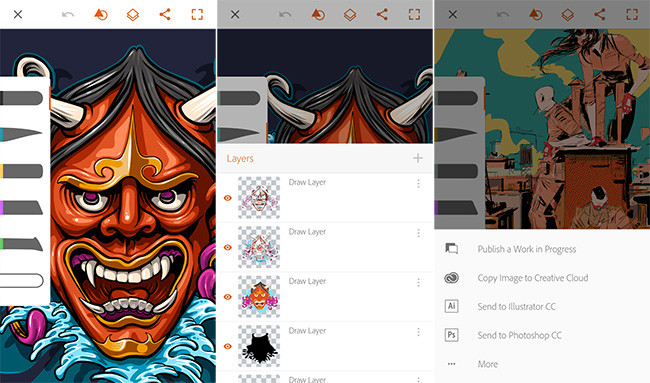
Either an artwork or an image layering, Adobe has the very best features set that you can get these days in order to help you out finish your work and give it a nice touch. Illustrators, graphic designers, as well as artists can zoom up to 64x to apply finer details, sketch with five different pen tips with adjustable opacity, size and color, work with various image and drawing layers, or rename, duplicate, merge and adjust each individual layer, insert basic shape stencils or new vector shapes from Capture CC and not only.
Yes, there is so much more you can do with the Adobe Illustrated Draw APK since it has been updated with the performance improvements and bug fixes that users have asked for a while ago. Adobe Illustrator Draw 3.3.76 APK lets you start your creative work on your Android device without worrying about any sort of performance issues, yet enabling “Unknown Sources” is a must for that to be possible.
Well, you must basically enter into Menu > Settings > Security and check Unknown Sources to allow your Android handset to install apps from sources other than the Google Play Store. Android 8.0 Oreo does things a little differently. Rather than check a global setting to allow installation from unknown sources, you’ll be you’ll be prompted to allow your browser or file manager to install APKs the first time you attempt to do so.
How to install Adobe Illustrator Draw 3.3.76 APK for Android:
- At first, you have to take the Adobe Illustrator Draw 3.3.76 APK;
- You can always use Google Chrome or your device’s stock browser to find the APK of the app you want if you have any other options in mind;
- Once Adobe Illustrator Draw 3.3.76 APK is downloaded on your phone, go to Downloads and locate the file;
- Now, all you must do do is to open the file and install the app.
Need any help with this procedure? Don’t hesitate to contact me for immediate assistance. That is why I am here for in the first place.










User forum
0 messages