Sell Old Android Device Locally with LetGo App
3 min. read
Updated on
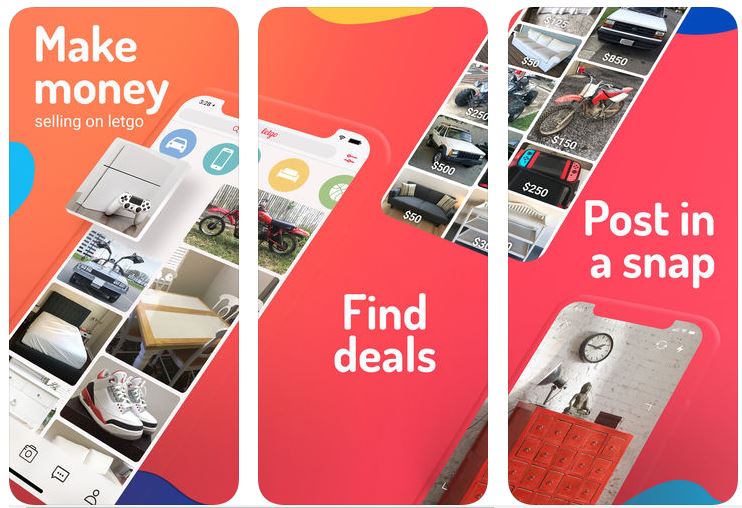
If you want to give away or sell your old Android smartphone or tablet, you should better make up some of the money you’re spending on the new device. Luckily there are a wealth of selling options available for those in your situation, but this time I’ll focus on just one. Of course, it’s worth noting that you could try an app such as LetGo and there are big chances to discover that its features actually satisfy you.
The app lets you list your Android device in seconds, as effortlessly as taking a new photo. Even more, the app has an advanced technology that automatically titles and categorizes your listing and you can chat instantly in the app, to avoid any misunderstandings or later unpleasant situations. And yes, I know what you must be thinking of: it’s hard to trust strangers or to go to a new place for selling your device, but this app is all about local deals, so rest assured about that!
With these being said, take the time to explore the app’s features. Practice using features you’re not familiar with and don’t be intimidated by anything. I am always here to help and nothing can go wrong:
How to Sell Old Android Device Locally with LetGo App:
- First of all, download letgo: Buy & Sell Used Stuff, Cars & Real Estate;
- Install it;
- When you launch LetGo, your camera is automatically activated. Therefore, you can start listing the handset or handsets you want to sell;
- Do not hesitate to take a picture or use one stored on your device. Sometimes your shots just don’t turn out the way you want them too, so be careful about the fact that you can’t edit photos in the app. My only advice is to do your best to capture the beauty of your device if you plan to sell it fast;
- Also add a price and mark it as negotiable or not;
- After that, you’re prompted to sign up via Facebook, Google, or by email;
- You can then leave the listing as is or add a description and select a category;
- If you don’t add a title, LetGo will automatically generate one based on your photo and you’ll be quite surprised to see how accurate it is. However, I think that your own title is the perfect one;
- You can create a commercial for your listing using a few templates including 80’s action and pharma, though this is optional;
- Up to this point, potential buyers can send questions and make offers through the built-in chat function;
- In the end, mark your Android device as sold.
Since the app is there already installed, you could also start shopping for the best brands and find discount deals on anything from fashion, electronics and maybe even your next Android phone! What do you think of that?



User forum
0 messages