How to Add Music to your Instagram Stories
2 min. read
Updated on
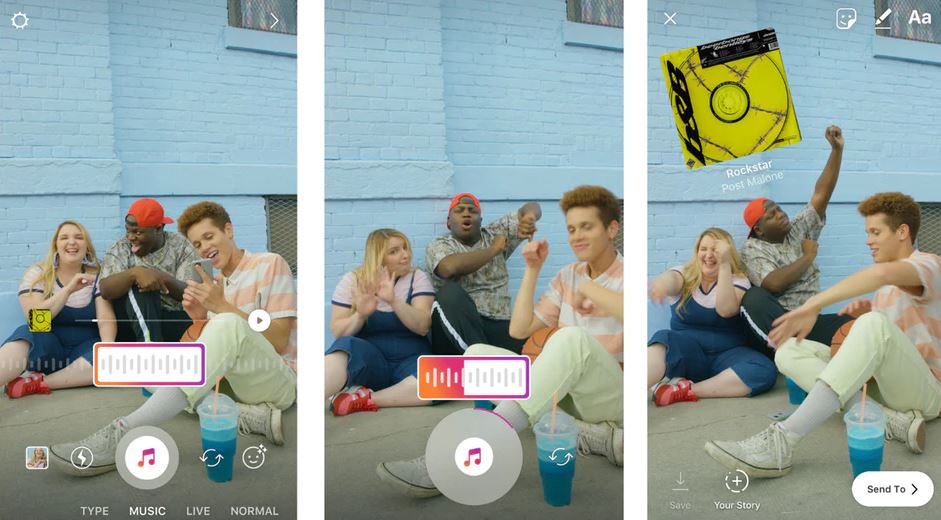
The latest trend in the social media is Stories. From Facebook and Snapchat to WhatsApp or Instagram, almost all our favorite social media apps have this feature. The fun part of these stories is that they stay only for 24 hours and disappear soon after, yet this is more than enough for making an impression. Making a good Instagram Story is about more than just snapping the ideal photo or recording a funny video and posting it for the world to see.
Well, it seems that Facebook recently made a deal with a number of record labels, which means that tunes are available on Instagram too. The feature is currently available in Australia, New Zealand, France, Germany, Sweden, the UK and the U.S and it is accessed in the same way you do stickers and GIFs on Instagram.
Now, you can also add music to your Instagram Stories. And I am sure that using a song in your Story is the best way to make sure that that it will pop when someone’s viewing it.
Learn How to Add Music to your Instagram Stories:
- First of all, open your music app of choice;
- If you have an idea of what you’re looking for, then you can also just search for it directly and select the song you want to use;
- Queue up the section of the song you’d like to play by using the time bar and then press pause. If you’d like to time it just right, try a second or two before the point you’d like to use in the song;
- Then, it’s time to open up the Instagram app;
- After that, tap the camera icon in the upper left to open up the camera for Stories;
- Bring up Control Center by swiping up from the bottom of your screen;
- Then, swipe left to open music preferences, and tap Play;
- Quickly close Control Center and start your recording inside of Instagram;
- Tap the plus icon to add the video to your Instagram Story. Once you’re done posting, the feature will also include a sticker to your story with the song’s name and artist do your friend can know what they’re listening to.
That’s it! It’s that simple.
What song will you add to your Story? Let me know in the comments section below!










User forum
0 messages