Learn to Set Up an Instagram Account for your Business
2 min. read
Updated on
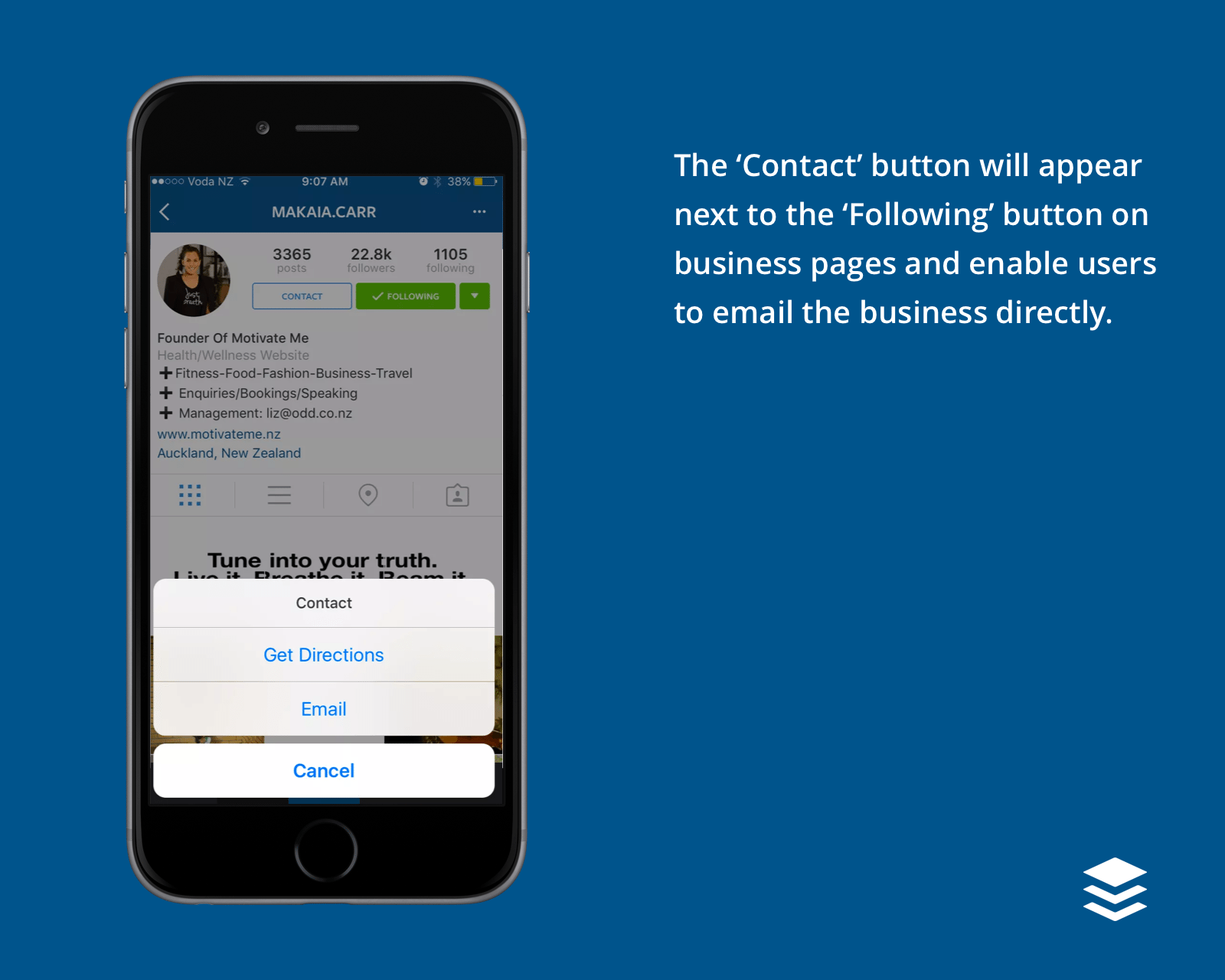
With so many active users, Instagram long passed being categorized as a niche social network. It’s one of the most popular, fastest growing social media platforms and one that your business should be using. From the increasing popularity of Instagram Stories, all the way to the expansion of advertising opportunities – Instagram for business makes perfect sense.
Instagram is a colorful and expressive social network. Enriching your relationships and making your business grow is encouraged by an Instagram Account for your Business, so waste no more time and follow the below procedure.
And after your account is set and ready, make sure the Instagram icon is on your website (perhaps in your contact/about me section) and in your email signature. You should also include your handle on your LinkedIn page or any other site that drives visitors to contact you.
Learn to Set Up an Instagram Account for your Business:
- Unlike other social networks, posting on Instagram can only be done using the mobile app. So the first step is to pull out your Android smartphone, find Instagram and grab it from the Google Play store for Android;
- Once the app is installed on your phone, you can tap to open it;
- Tap Sign Up, then enter your email address;
- Now, tap Next;
- There’s also the option to tap Log in with Facebook to sign up with your Facebook account. While it might seem the easiest thing to do it, you should better think twice before taking this action. That will create an account based on your personal Facebook page, and since this is for your business, you should better use your business email address;
- Next, you’ll create a username and password. If you’re setting up Instagram for a company, the username should be the company’s name;
- Within the app, find Settings;
- Up next, scroll down to Switch to Business Account;
- Once you have a business account, you can add in important information like business hours, address, as well as phone number. And that’s just the start!










User forum
0 messages