How to Easily Get a Refund on Google Play
3 min. read
Updated on
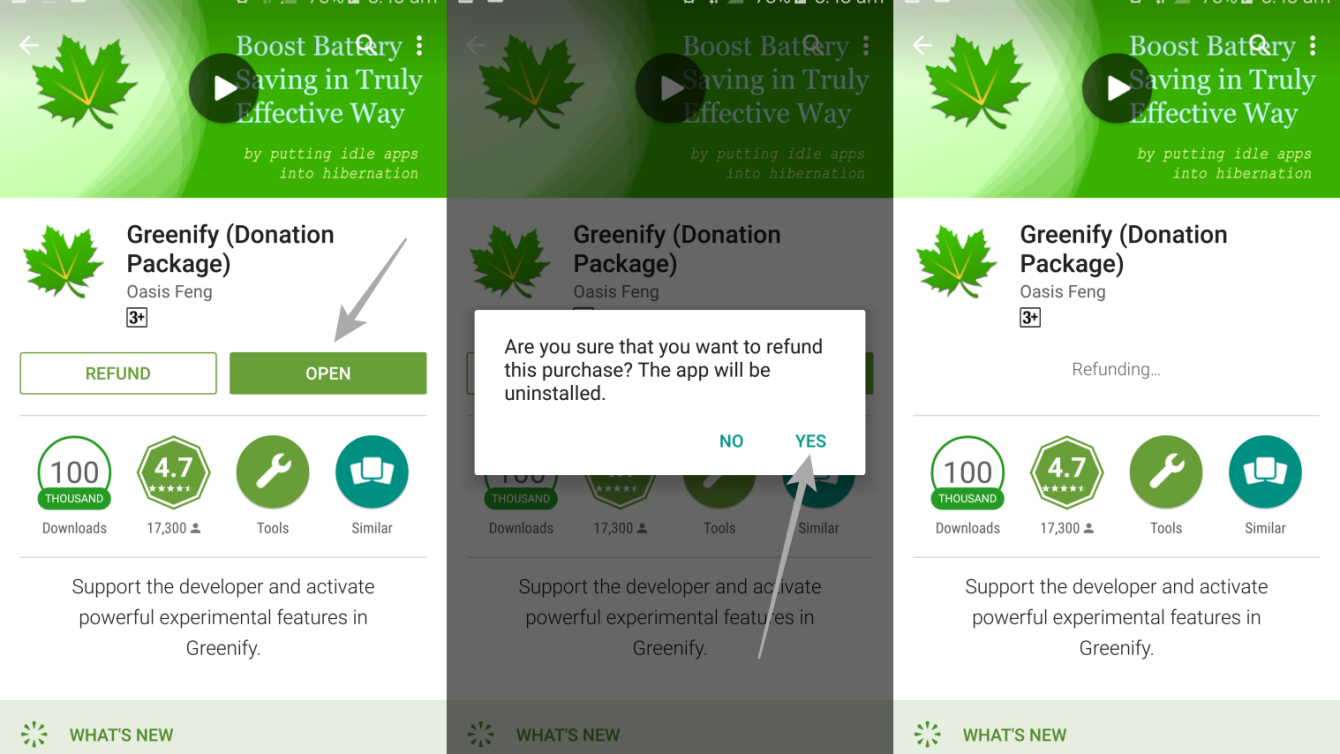
I bet that you are no stranger to this scenario – you purchase a certain app from the Google Play Store, confident in those amazing reviews, but you end up hating it. Maybe you did not get what you expected, or the app doesn’t do what it claims in the first place. Maybe you cannot use it on your Android device (compatibility issues) or it is buggy and doesn’t give you the desired experience.
One case or another, you probably have that terrible feeling that you’ve wasted your money on something you might never use, so I bet that you want a refund. Therefore, you need to act fast. Here’s how to return paid apps, games or media purchased in Google Play. With Google, the rights you have depend on what you’re buying and in some cases, what country you live in. For example, if you live in the EU, some purchases are subject to different rules. If you buy digital content such as in-app items, apps, games, music, or movies on Google Play, you waive an automatic statutory right of withdrawal and the standard refund rules apply.
If you buy a service from a developer or another third party, even if you buy it on Google Play, contact the seller to withdraw and get a refund.
The easiest way to get a Google Play refund on a recently purchased app or game is to request a refund directly on the Play Store. The process is extremely simple, with no questions asked, but acting quickly is a must. To be more precise, you can return the app within two hours for a full refund.
How to Easily Get a Refund on Google Play (within 2 hours of purchase):
- At first, open the Google Play Store app;
- Tap on the Menu icon;
- Select My Account;
- Now, choose the app or game you want to return;
- Tap on Refund;
- Follow the on-screen instructions to get your money back and uninstall the app or game;
- Well, if the two hour period has already passed you won’t see a refund button, but an Uninstall one instead.
What happens now, that you have missed the two-hour Play Store refund window? The good news is that you still have 48 hours to get a quick refund.
How to Easily Get a Refund on Google Play (within 48 hours of purchase):
- Open a web browser on your desktop and head to this website;
- Make sure to log into your Google account;
- Scroll down to Order History;
- Look for the order you want to return;
- To the right of the order, click More;
- Select Request a refund;
- Complete the form and note that you would like a refund.
After this time is up too, it’s only up to the app developer to decide whether or not you should get your money back, so don’t wait too long.










User forum
0 messages