How to Unlock Bootloader on your Xiaomi POCO F1
3 min. read
Updated on
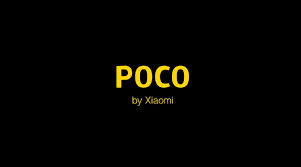
Even if the specifications and design of the Xiaomi Pocophone F1 left little to the imagination ahead of the device’s official launch, the handset is a success. You get decent specs at a great price and there are also quite a few surprises that I haven’t seen coming. For example, at the official launch event of the Xiaomi Poco F1, Jai Mani announced that unlocking the phone’s bootloader will not void the manufacturer’s warranty.
This basically means that you’re completely free to play around with your phone as you wish without fear of discontinued support. I am sure that this is a major step in the right direction and there is no wonder that the developer community for the Xiaomi Poco F1 already started to grow. Do you want to learn to unlock bootloader on your Xiaomi POCO F1 too? Then, you are in the right place!
Assuming that you have already enabled Developer Options by clicking 6-7 times on MIUI Version option in Settings and toggled on USB Debugging and OEM Unlock settings present in Developer Options, it’s time to get ready for actually unlocking the bootloader. Then, you will be ready to root the smartphone, install TWRP or CWM Recovery, as well as various other custom Roms, so you know what you have to do:
How to Unlock Bootloader on your Xiaomi POCO F1:
- You must go to MIUI Unlock Website;
- There, tap on Unlock Now;
- At this point, it’s time to log in through your MI Credentials and fill in the unlock bootloader form which includes your name, country, phone number along with the reason for unlocking the device’s bootloader;
- Tap on Apply Now at the end post filling all the required information;
- Then, on the next page you need to enter an OTP which will come on your mobile number which is registered with your MI credentials;
- Now, you will get a message on the phone number confirming that you are finally eligible to unlock the bootloader on Xiaomi Poco F1;
- Remember that it takes 2-3 days to get the unlock permission, but waiting isn’t such a hard thing to do;
- Thereafter, download the MI Fash Unlock Tool on the PC and install it;
- Next, tap AGREE > Sign in with your MI Account and connect your phone via the original cable of the Xiaomi Poco F1;
- Now, you have to hold Power + Volume Down buttons at the same time and your Xiaomi Poco F1 will boot into the Fastboot mode;
- Once the phone enters into Fastboot mode, the Unlock button will get active on the MI Flash Unlock Tool. Click on it;
- If asked, also click on Unlock Anyway and proceed;
- Wait for the MI Flash Unlock Tool says Unlocked Successfully.
Finally, you have sunlocked the bootloader on the Xiaomi Poco F1.










User forum
0 messages