How to Convert your Note 9 into a Digital Sketchbook
2 min. read
Updated on
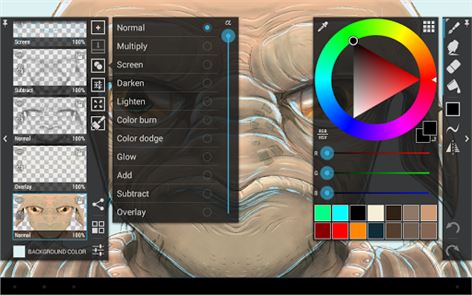
It’s been only a few days since I’ve started using the Galaxy Note 9, Samsung’s beautiful new device and I already love it. One of the biggest changes introduced with the Note 9 is the new S Pen. Well, the idea is that the powerful Bluetooth stylus can now act as a remote control for the handset as it goes beyond being a simple pressure sensitive stylus for activating icons or writing notes.
To be more specific, the S Pen now connects to the phone via Bluetooth, with a range of about 30 feet. You can use the S Pen button in the middle of the stylus as a remote control for anything from playing or pausing Youtube videos to snapping pictures with the camera. At the same time, you have to keep in mind that drawing with the S Pen is fun and you might not miss such an experience, especially if art is your passion.
Speaking of thatArtFlow, this is one of the best apps for artists and I think that it is one of the best apps to use with the Galaxy Note 9. Take ArtFlow: Paint Draw Sketchbook from Google Play and you will literally convert your Note 9 into a digital sketchbook.
Well, with support for the new the S Pen, your device could be changed into real canvas. And if you aren’t there just yet, but simply want to try it out, sketching on the go is also an option to enjoy. Just let your imagination run wild since your device is more than capable and the app comes with a complete package: the settings are varied and offer lots of options in terms of brushes, color palettes, pencils, while the app supports multiple layers, so you can add or delete layers as you go.
If you want, you can easily hide the menus when you want a blank canvas to draw on, but a tap in the corner on the little circle brings them back up right away.
ArtFlow is perfect for Note 9 users who want to explore their creative side. Are you one of them too? What do you think of the new Galaxy Note 9 S Pen so far?










User forum
0 messages