How to Fix Huawei Phone Wi-Fi Scanning Popup Problem
2 min. read
Updated on
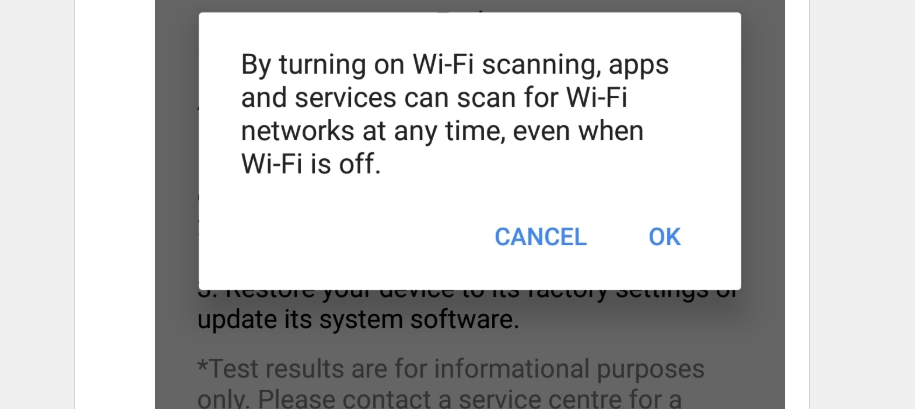
Several Huawei users started getting a popup message saying: ‘by turning on Wi-Fi scanning, apps and services can scan for Wi-Fi networks at any time, even When Wi-Fi is off.’ They tried turning of Wi-Fi scanning in settings, they have started their phone and it still kept happening.
Are you one of them too? What I can tell you from the start is that the company is aware of this matter and it is actively working to have it fixed for you as soon as possible, feedbacks on forum being noted and taken into consideration.
So, it’s clear that Huawei intends to address this issue via a software update soon as it’s definitely affecting Huawei devices all over the world, but what can you do in the meantime? Well, you may try the below tip to fix the annoying issue temporarily. Yes, that’s sadly just a temporary fix, but definitely better than nothing, right?
Waste no more time and see this guide for more info:
How to Fix Huawei Phone Wi-Fi Scanning Popup Problem:
- First of all, you have to tap on the Cancel button when the Wi-Fi scanning message pop up;
- Then, enter into Settings;
- Go to Security & privacy > Location services;
- Now, you must hit the Scan settings option;
- Here you have to turn off WLAN scanning;
- Go to Settings once again;
- Now, follow this path: Wireless & networks > Wi-Fi > Wi-Fi+;
- As you’ve guessed, you must turn off Wi-Fi+;
- One more time, go to Settings;
- This time, enter into Apps & notifications > Apps > More > Show system processes;
- Tap Google Play services;
- Now, choose the option that says Uninstall and uninstall the update;
- In case of not being able to uninstall the update, tap on Disable and then tap Uninstall to uninstall the update. If this procedure does not work, let me know how I can help.
Do you have any other ideas on how to stop this problem from Huawei devices? If you do, share them with us via the comments section here found or via the contact form!










User forum
0 messages