How to Set a Galaxy Note 9 Blue Light Filter Schedule
2 min. read
Updated on
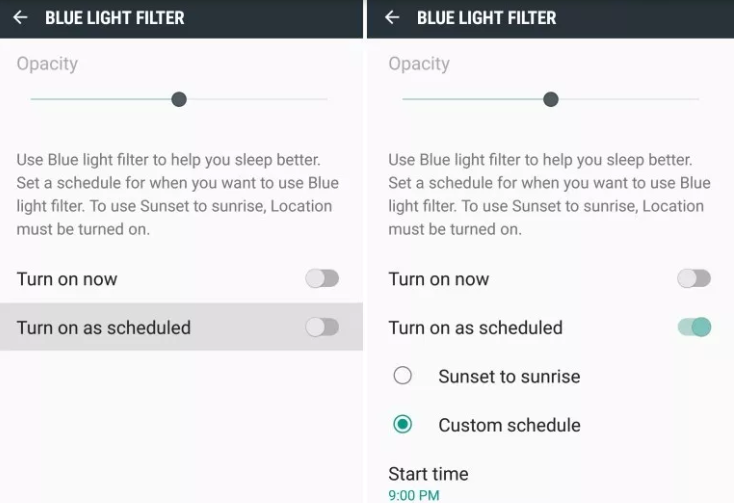
As you probably know, studies have shown that the blue light can suppress the production of melatonin (sleep-inducing hormone), so filtering it out could be the solution of help you sleep better. There are several apps out there, like CF.lumen and F.lux that lets you enjoy a blue light filter on rooted devices, but it seems like Samsung has taken a step further to include such a feature in its latest flagship and your Note 9 is no exception.
You can access the blue light filter by first getting to the Galaxy Note 9’s settings menu by pulling down the notification shade and tapping on the gear icon. Then, you just have to choose the Display option and select Blue light filter. In this menu, you can customize the opacity and directly turn the filter on or even set up a custom schedule or have the blue light filter automatically turn on and off based on your location’s sunset and sunrise schedule.
If you want the night filter to turn on automatically, then why not deciding to set a schedule? You can choose for this to happen at sunrise or sunset, or choose a specific time yourself, so don’t be shy and start exploring your options. At night it will turn on and reduce eye strain, which will let you peacefully fall asleep faster.
Then, in the morning hours when your alarm goes off, the phone will already be back to its normal self.
How to Set a Galaxy Note 9 Blue Light Filter Schedule:
- At first, pull down the notification bar and tap the gear-shaped settings button;
- Select Display from the list;
- Then, select Blue light filter;
- Choose Turn on as scheduled;
- Select Sunset to sunrise or Custom to set time intervals;
- Choose your Start and End time. How strong the filter can be and when it comes on is all up to you. From here, everything happens automatically and you can forget about this completely.
And that’s all this time. Do you still have question about the blue light filter on Galaxy Note 9 phone? What are your favorite features of Galaxy Note 9? Let us know in the comment section below and don’t forget to check us for latest updates.










User forum
0 messages